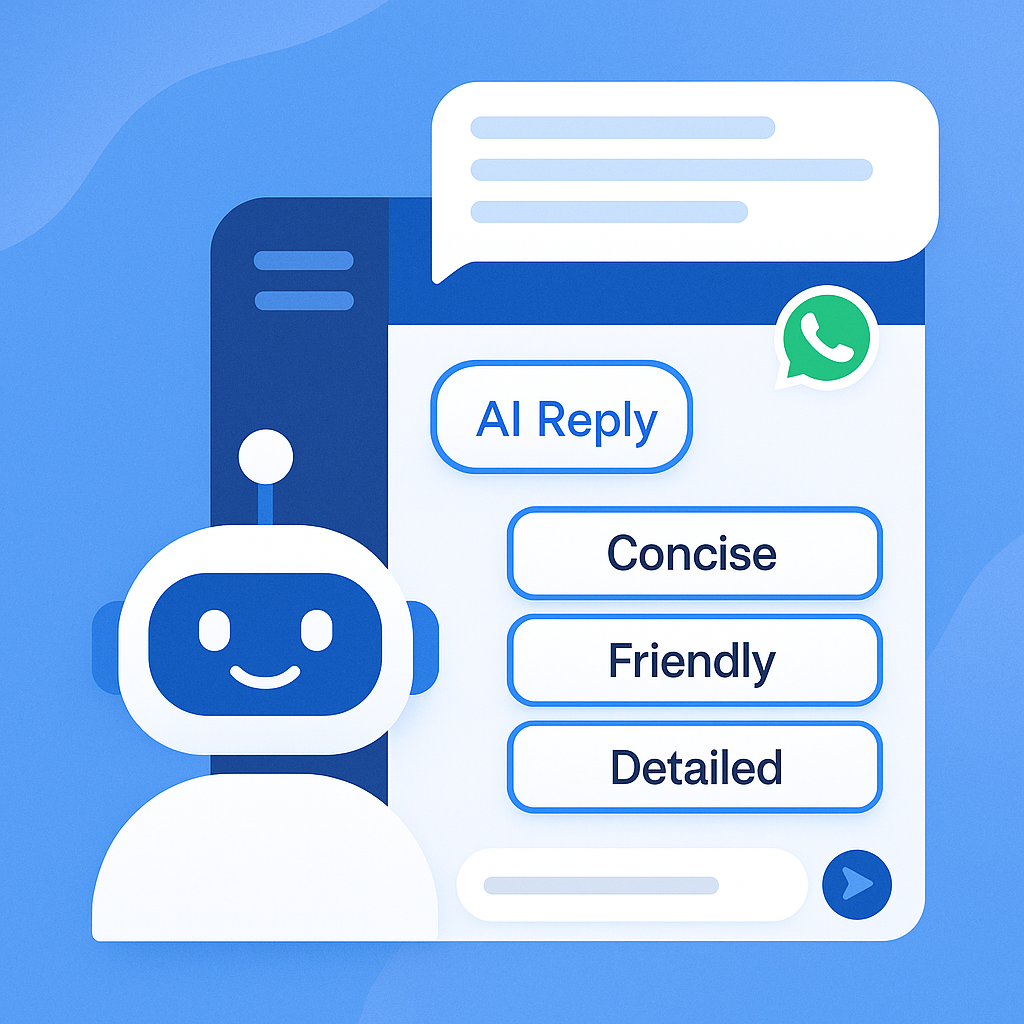How to Rewrite WhatsApp Messages Automatically with AI
Ever found yourself rewriting the same WhatsApp messages for different customers or needing to tweak your words for tone, clarity, or professionalism? With rocketsend.io’s new AI Rewrite feature, you can instantly transform your messages using the power of artificial intelligence—directly within WhatsApp Web. This AI-powered solution eliminates repetitive work and ensures consistency in your messaging across your entire team, no matter how many conversations you handle daily.
Why AI Rewrite Matters
Rewriting messages is crucial for:
- Ensuring your replies fit the right context and audience
- Improving clarity, tone, and professionalism without manual editing
- Giving every team member the power to communicate like your best customer service representative
- Saving time while boosting consistency across your brand
How to Use AI Rewrite
Visit rocketsend.io, install the Chrome Extension, and pin it next to your address bar.
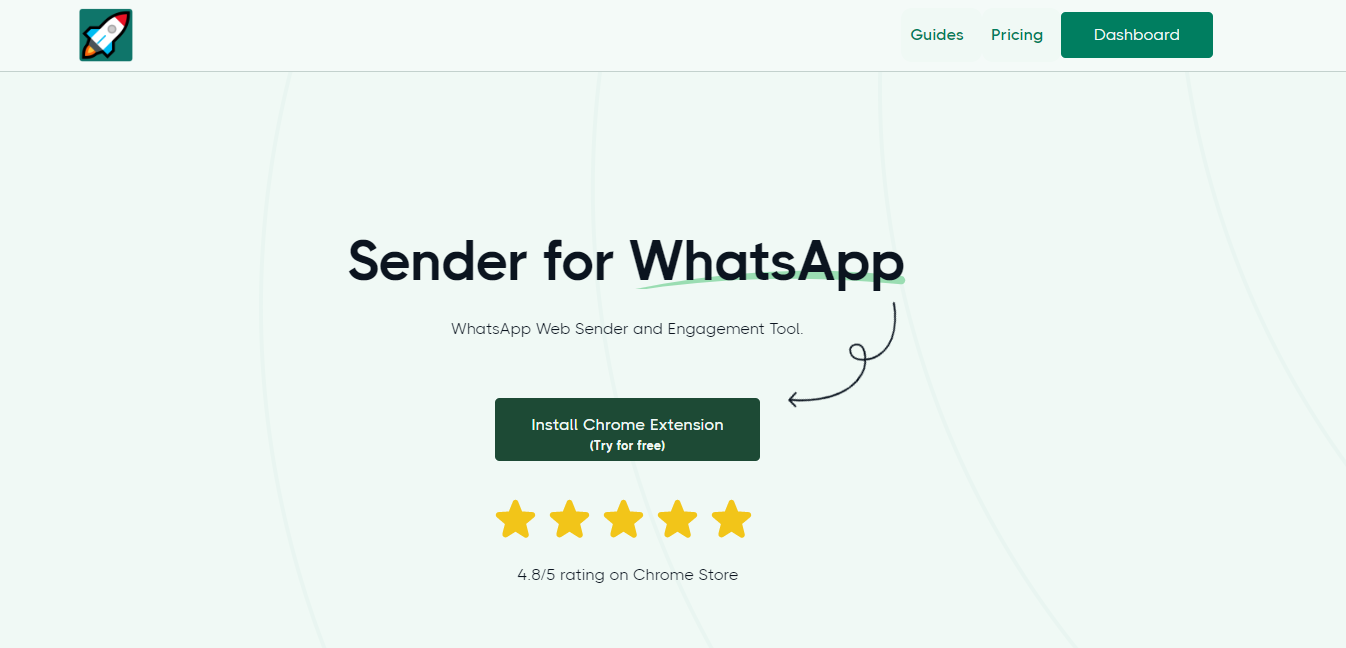
Open WhatsApp Web and click the Sender button in the top-left to launch the rocketsend.io pane.
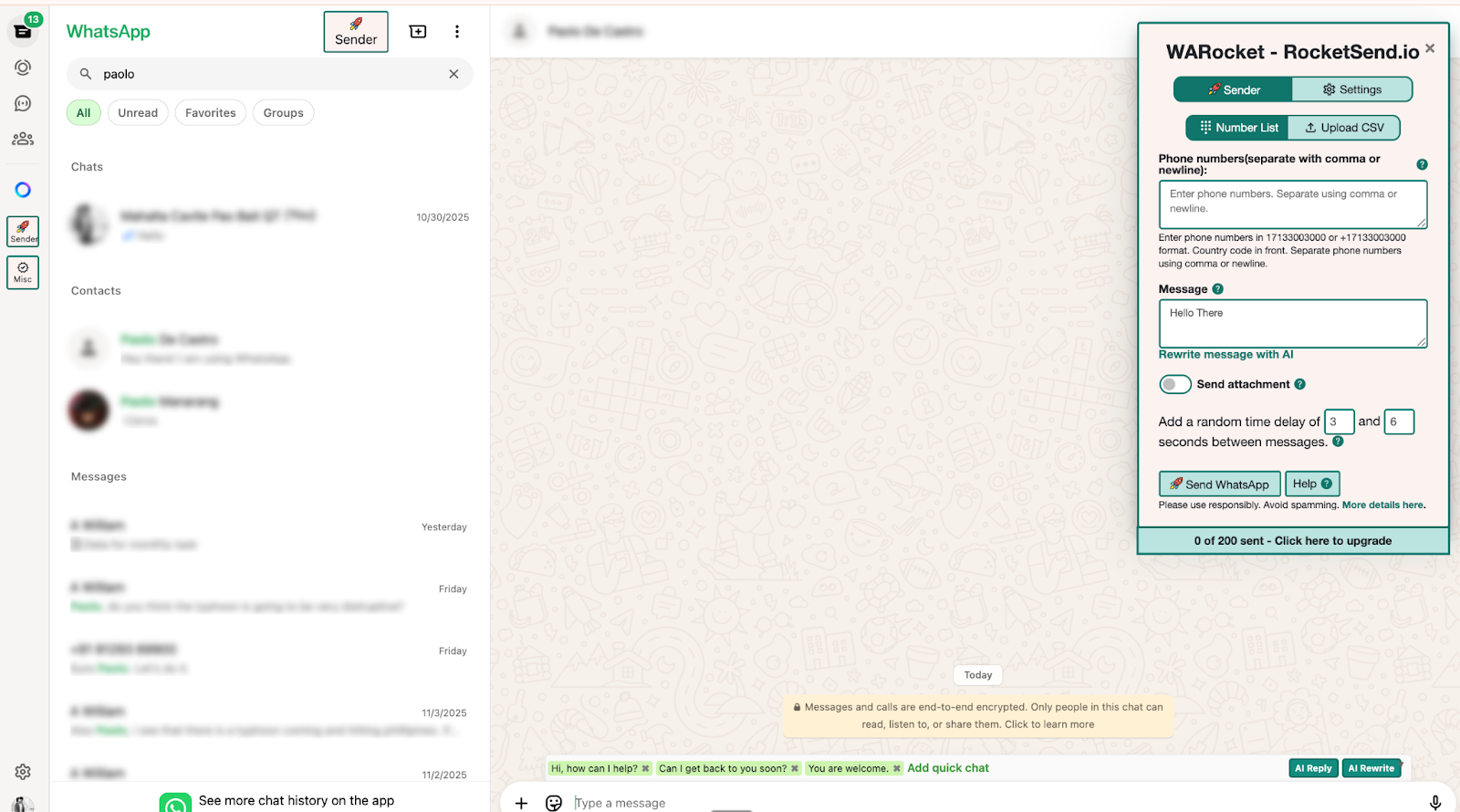
When typing any WhatsApp message, you’ll see a new “Rewrite with AI” button just below the message box. Compose your original reply or paste a message you’d like to improve. This is your starting point. You can write a fresh message or paste an existing one that you want to make better. Click “Rewrite message with AI.”
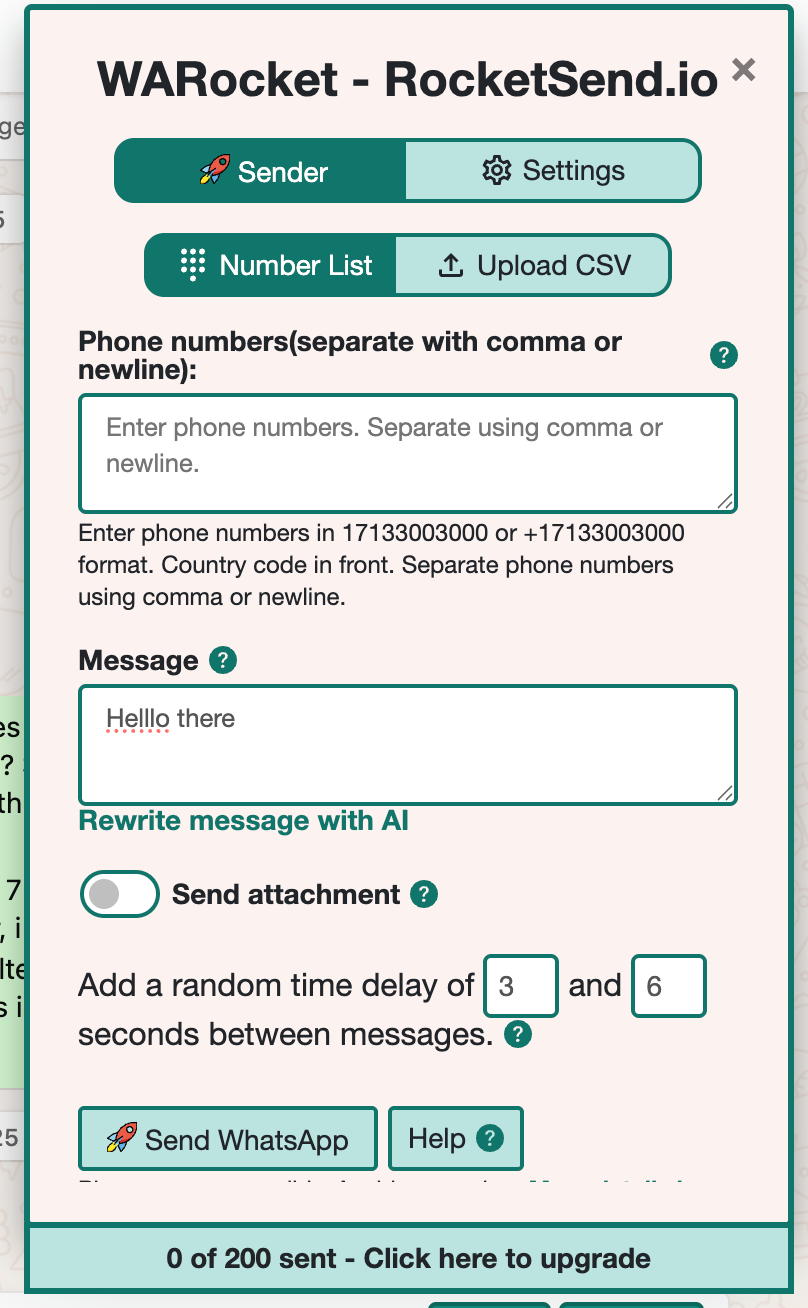
You can also click the AI Rewrite button just above the WhatsApp Message box.
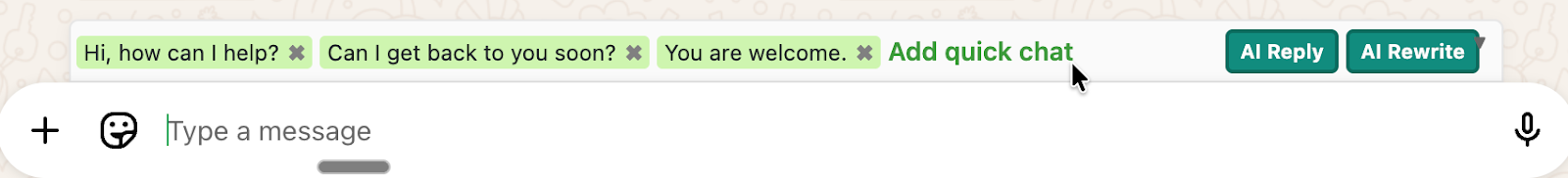
Instantly receive multiple improved versions—choose from options like “Make it Formal,” “Make it Friendly,” or “Make it Funny.” Pick the version that best matches your message tone and your audience.
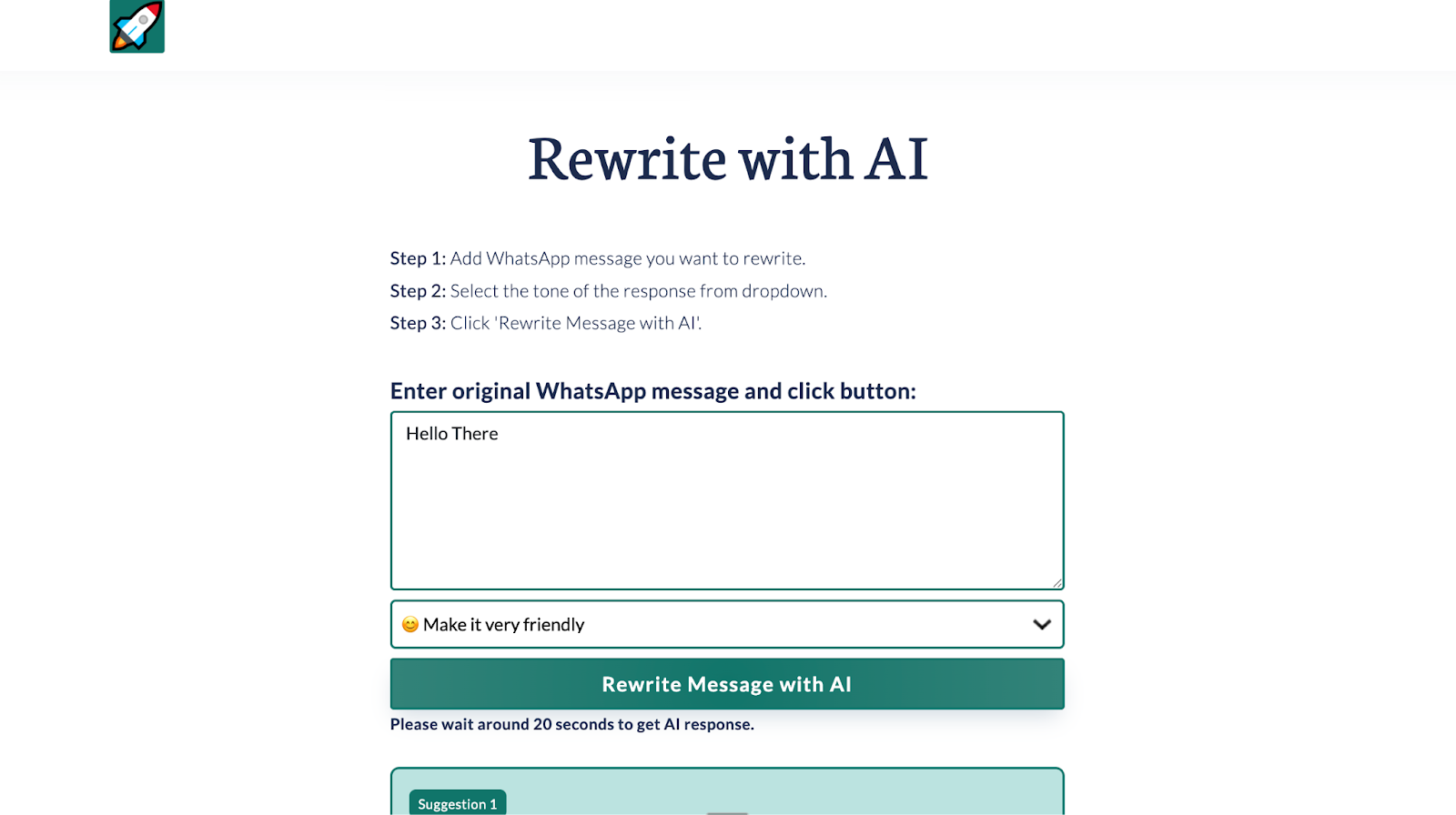
Click “Copy” on the preferred suggestion—ready to send!
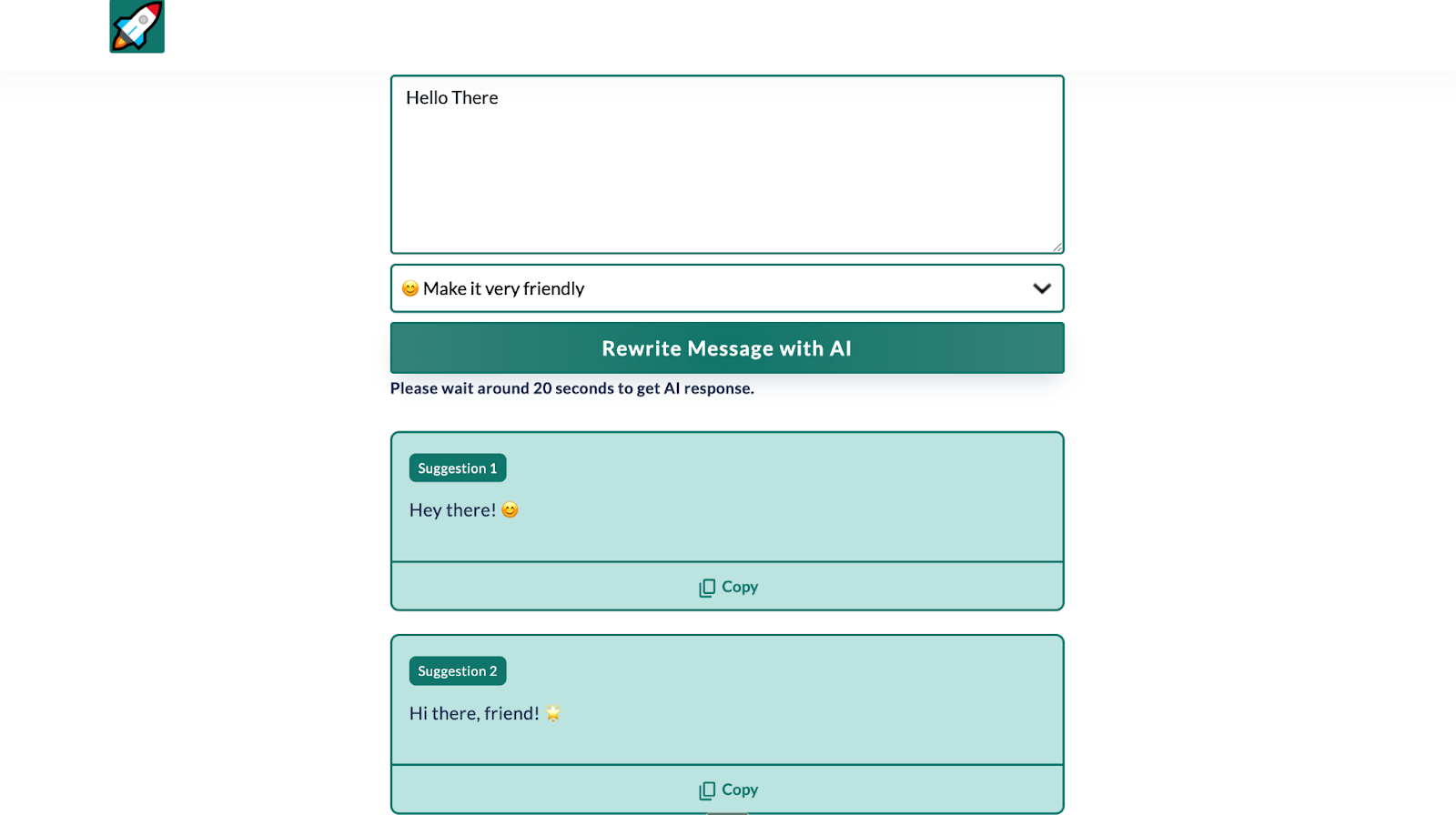
Best Practices & Tips
- Use AI Rewrite for quick professional responses and to adapt your replies to different customer styles. This is perfect when you need to respond quickly without sacrificing quality.
- Try out tone options for urgent messages, promotions, or resolving sensitive issues.
- Combine AI Rewrite with Quick Chat Snippets for ultimate efficiency.
Common Use Cases
The AI Rewrite feature works perfectly across many real-world situations:
- Customer Support: Quickly respond to inquiries with polished, professional messages that address customer concerns.
- Sales Messages: Craft compelling promotions and sales pitches that feel personal and engaging without manual rewriting.
- Team Communication: Ensure all team members send consistent, on-brand messages that represent your business well.
- Apologies and Resolutions: Convert lengthy or unclear explanations into clear, empathetic responses that fix issues.
- Follow-ups: Turn casual notes into formal, structured follow-up messages for clients and partners.
Maximizing Your Results
To get the most out of rocketsend.io's AI Rewrite feature, follow these key strategies:
- Start with clear, detailed messages: The better your original message, the better the AI rewrites will be. Provide enough context so the feature understands what you're trying to accomplish.
- Experiment with different tones: Test each tone option available to find which works best for your audience and message type. This helps you discover your communication style.
- Learn from the rewrites: Pay attention to how the AI improves your messages. Over time, you'll recognize patterns that help you write better messages from the start.
- Combine with other features: Use AI Rewrite alongside rocketsend.io's Quick Chat Snippets and other tools to build a complete messaging workflow that saves time and maintains quality.
- Teach your team: Share the best rewrites with your team members so everyone learns and maintains consistent brand communication.
Conclusion
The new AI Rewrite feature in rocketsend.io helps you send smarter WhatsApp messages with less effort. Communicate professionally, save time, and ensure your team always speaks with a unified brand voice. Give it a try—activate rocketsend.io today and upgrade your WhatsApp workflow!
.svg)