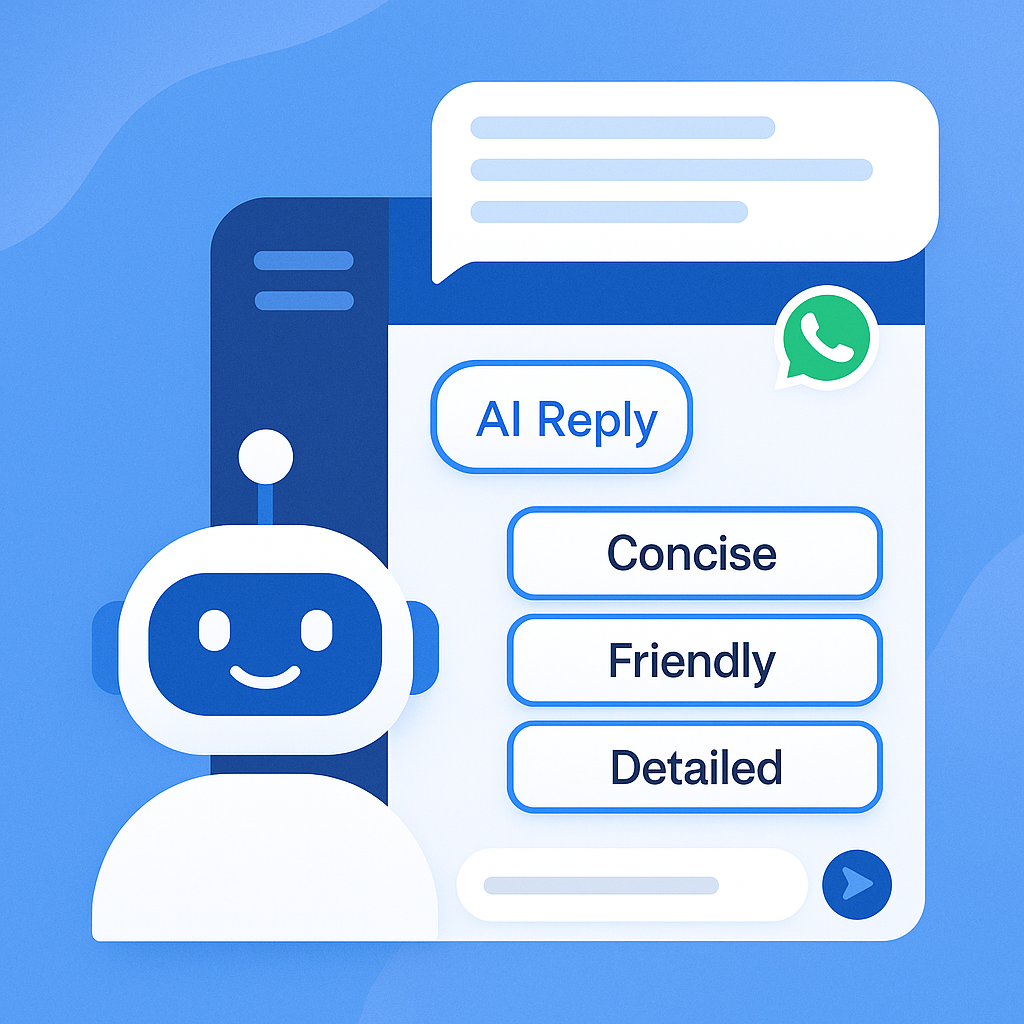How to Instantly Reply To WhatsApp Messages with AI
Responding quickly on WhatsApp is essential when chatting with customers. With rocketsend.io’s AI Reply feature, you instantly get smart, ready-to-use replies tailored to each chat—so you spend less time typing and more time engaging.
Why Use an AI Reply for WhatsApp?
AI Reply takes the guesswork out of writing messages. It’s perfect for:
- Replying faster to customer questions
- Staying consistent with your brand tone
- Helping new team members reply confidently
- Making sure every message gets a response
- Offering instant answers 24/7 so customers never wait long for help
This means you can rely on AI Reply as a smart helper. It speeds up your replies, keeps your tone consistent, guides new team members, makes sure no one is left waiting, and even answers around the clock so customers always feel heard.
How to Use AI Reply on WhatsApp
Visit rocketsend.io and add the Chrome Extension.
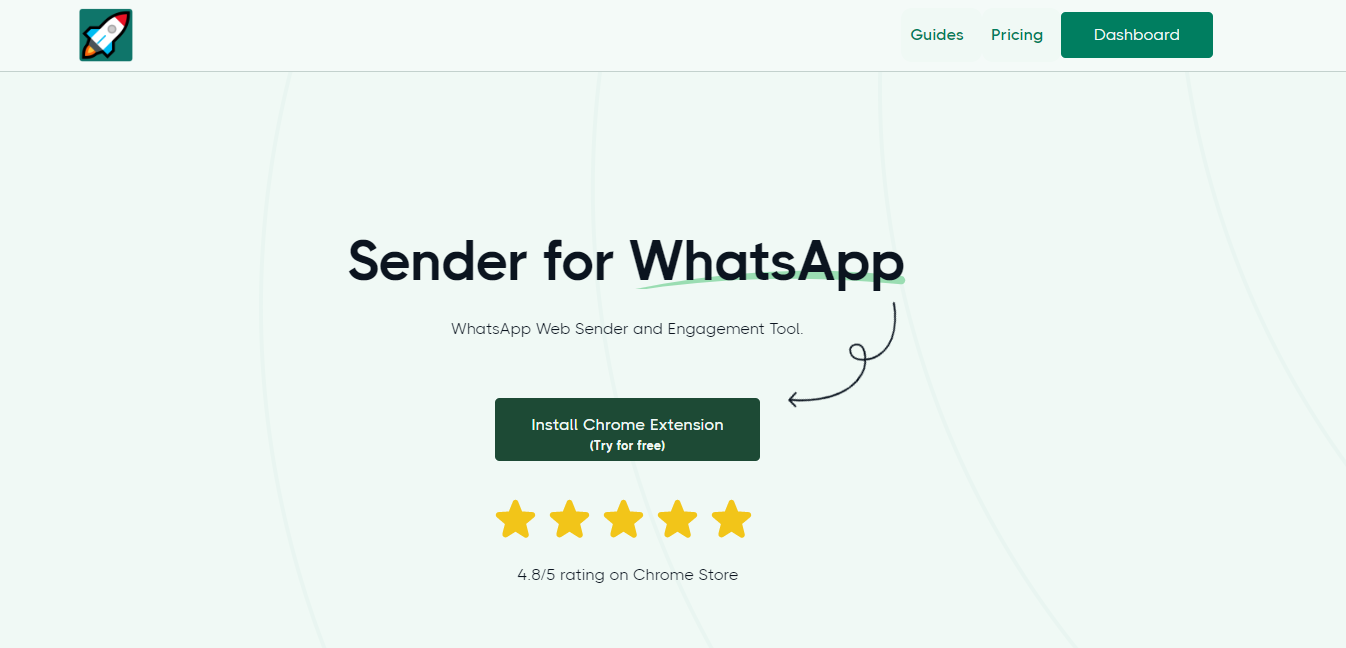
When a new message arrives, click the “AI Reply” button above the chat box. It will give suggestions based on the last message that you can instantly use.
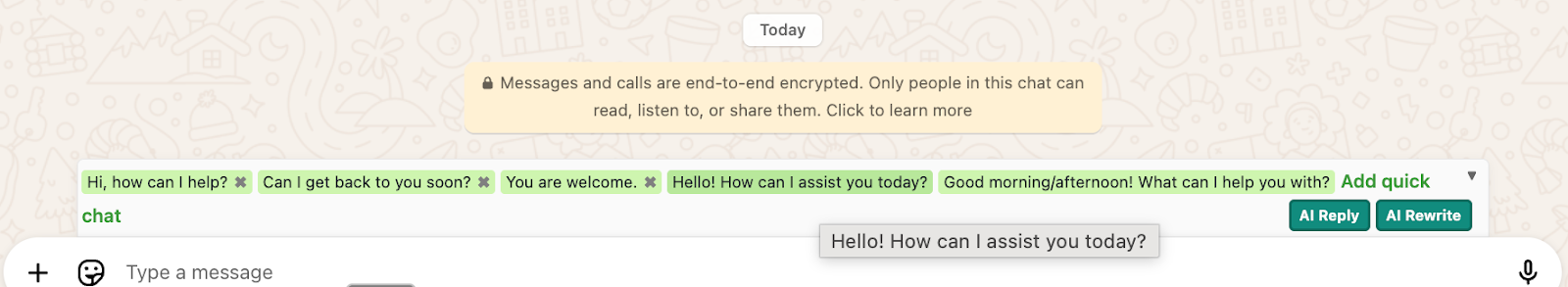
Edit it if needed, then send. You have full control over every reply, so you can always sound natural and on-brand.
Best Practices & Tips
- Use AI Reply for common chats like greetings, prices, or FAQs.
- Edit replies slightly to make them more personal.
- Combine it with Quick Chat Snippets for faster automation.
- Track which replies work best and update your tone guide regularly.
- Start with simple replies and add more complex templates as you learn
- Review AI suggestions before sending to ensure they are accurate and friendly
Conclusion
AI Reply is more than a quick fix. By letting the AI handle routine questions, with rocketsend.io’s AI Reply feature, your team can focus on complex issues and build relationships with customers. People get instant answers at any time, and your brand voice stays consistent and polite.
.svg)