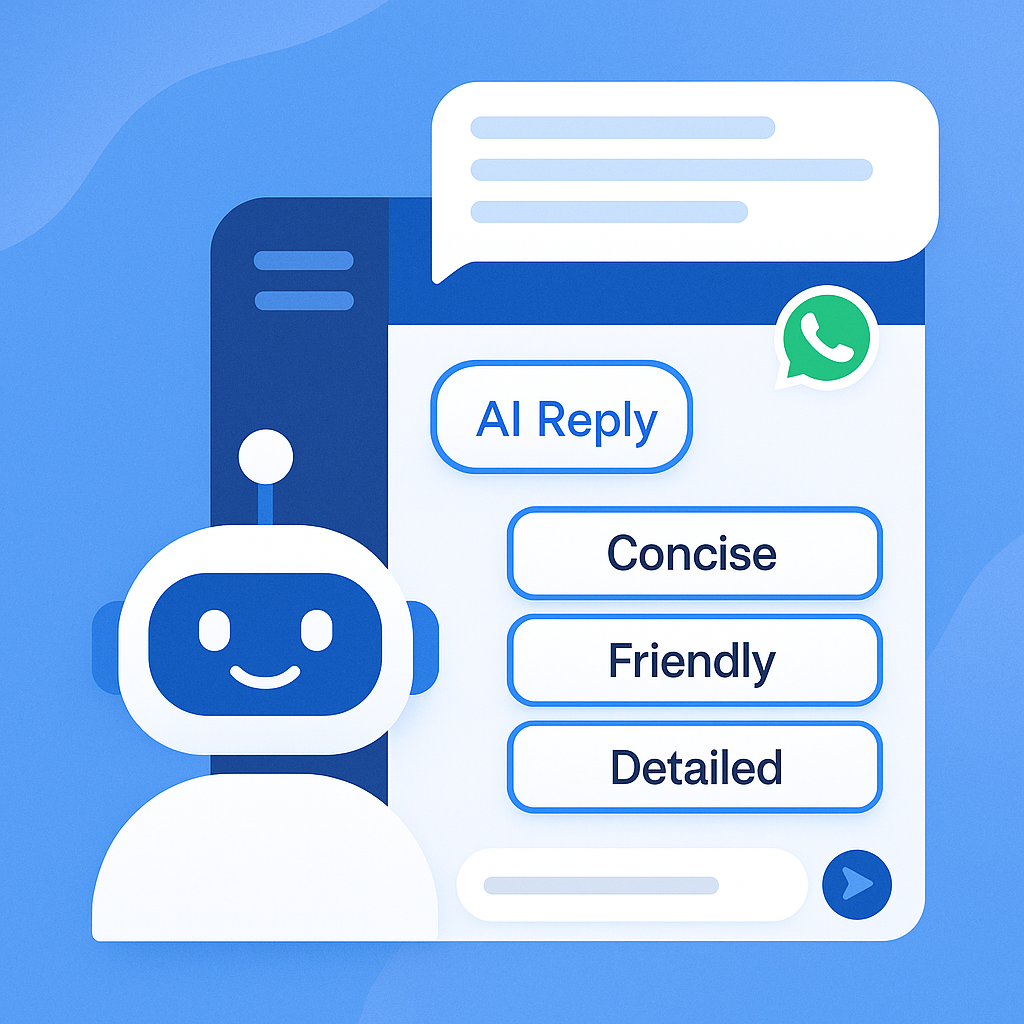Customize WhatsApp Messages Easily with RocketSend.io
Generic messages often disappear in crowded chat feeds. With RocketSend.io, you can turn outreach into genuine one-to-one conversations—at scale. The Chrome extension makes it simple: install in a few clicks, upload your contact list, and personalize each message with names or event-specific tokens.
Why Personalization Works
Personalized outreach can lift open rates by as much as 50% and boost replies by over 70%. By addressing contacts directly and referencing meaningful details like past purchases or event dates, you show real care instead of sending generic blasts. This approach not only drives engagement and loyalty but also strengthens your brand signals in local search, helping your business stand out in WhatsApp-driven customer journeys and local SEO.
Install RocketSend
Open Chrome and go to RocketSend.io → click Install Chrome Extension → Add to Chrome → Confirm. Pin the RocketSend icon beside your address bar for easy access.
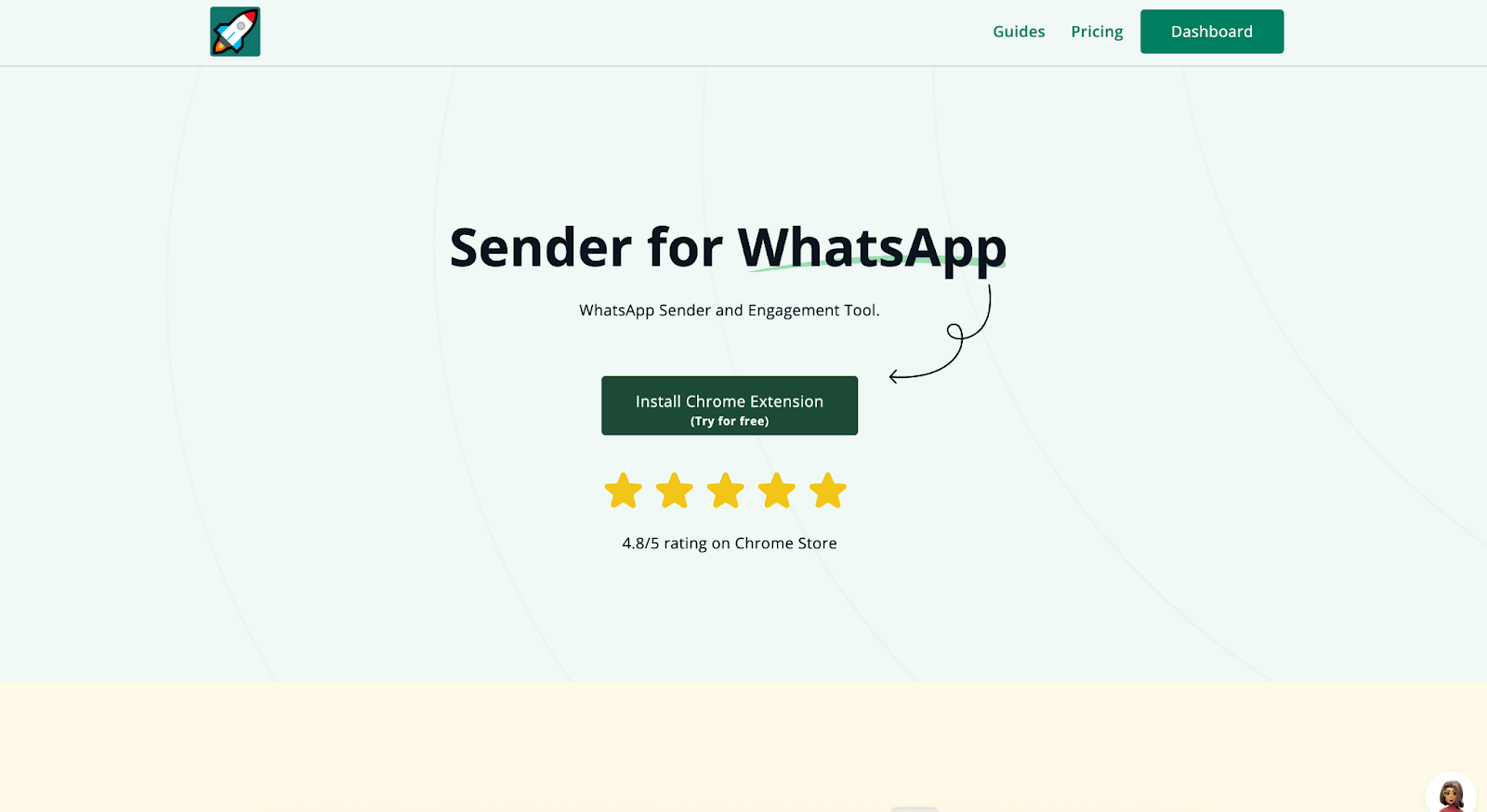
Open WhatsApp Web and locate the Sender button in the top-left corner. Click Sender to open the RocketSend.io pane within WhatsApp Web
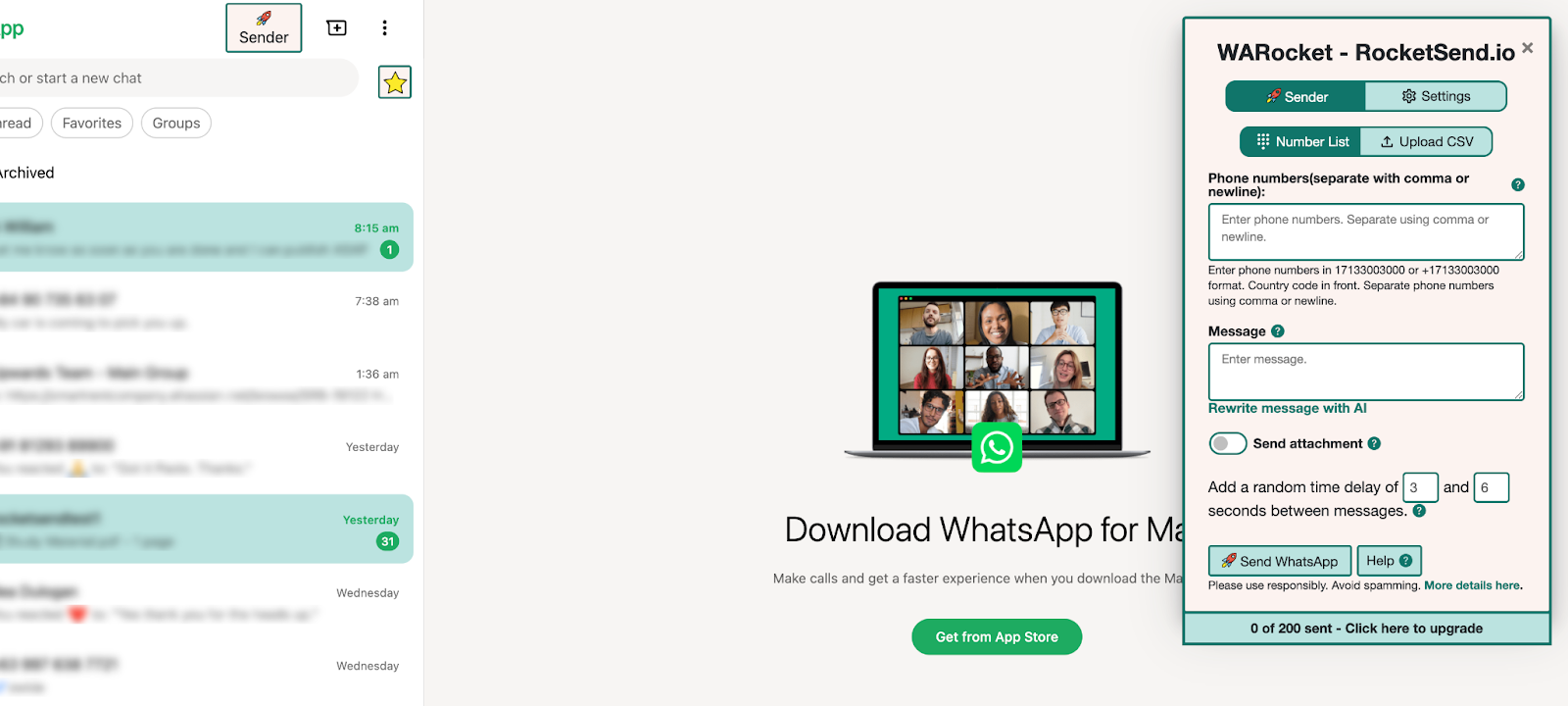
Organize Your Contact List
Before you personalize messages, prepare your contact data:
Collect phone numbers and names in a spreadsheet, ensuring each number includes the correct country code and no spaces or special characters.
In Excel, choose File → Save As → CSV (Comma delimited).
In Google Sheets, select File → Download → Comma Separated Values (.csv).
Properly formatted CSV files guarantee seamless data import.
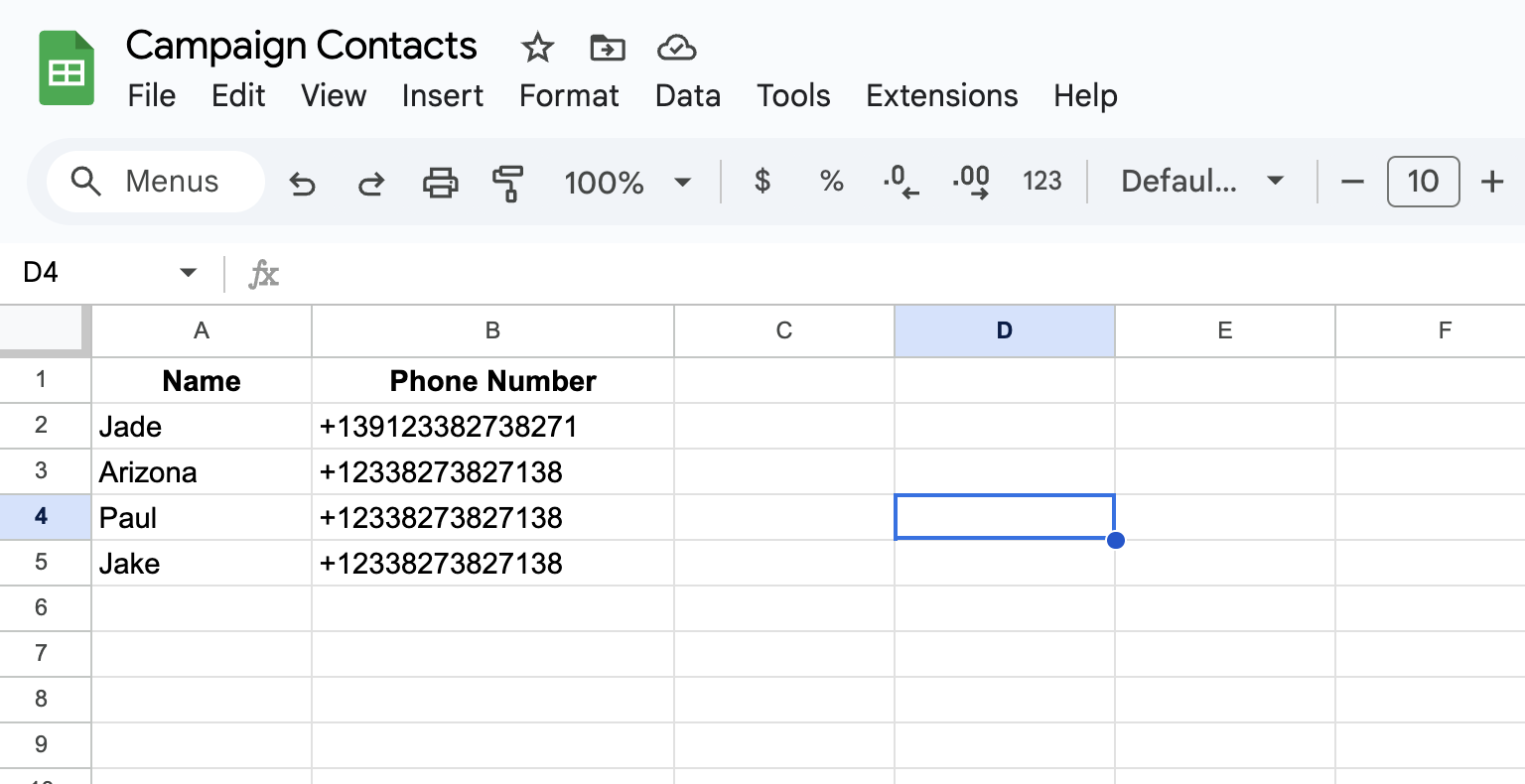
Map Your Data
RocketSend.io’s field feature lets you dynamically personalize each message:
Open WhatsApp Web and click the RocketSend sidebar.
Click Upload CSV and select your prepared file.
In the mapping interface, map the column that has the phone numbers.
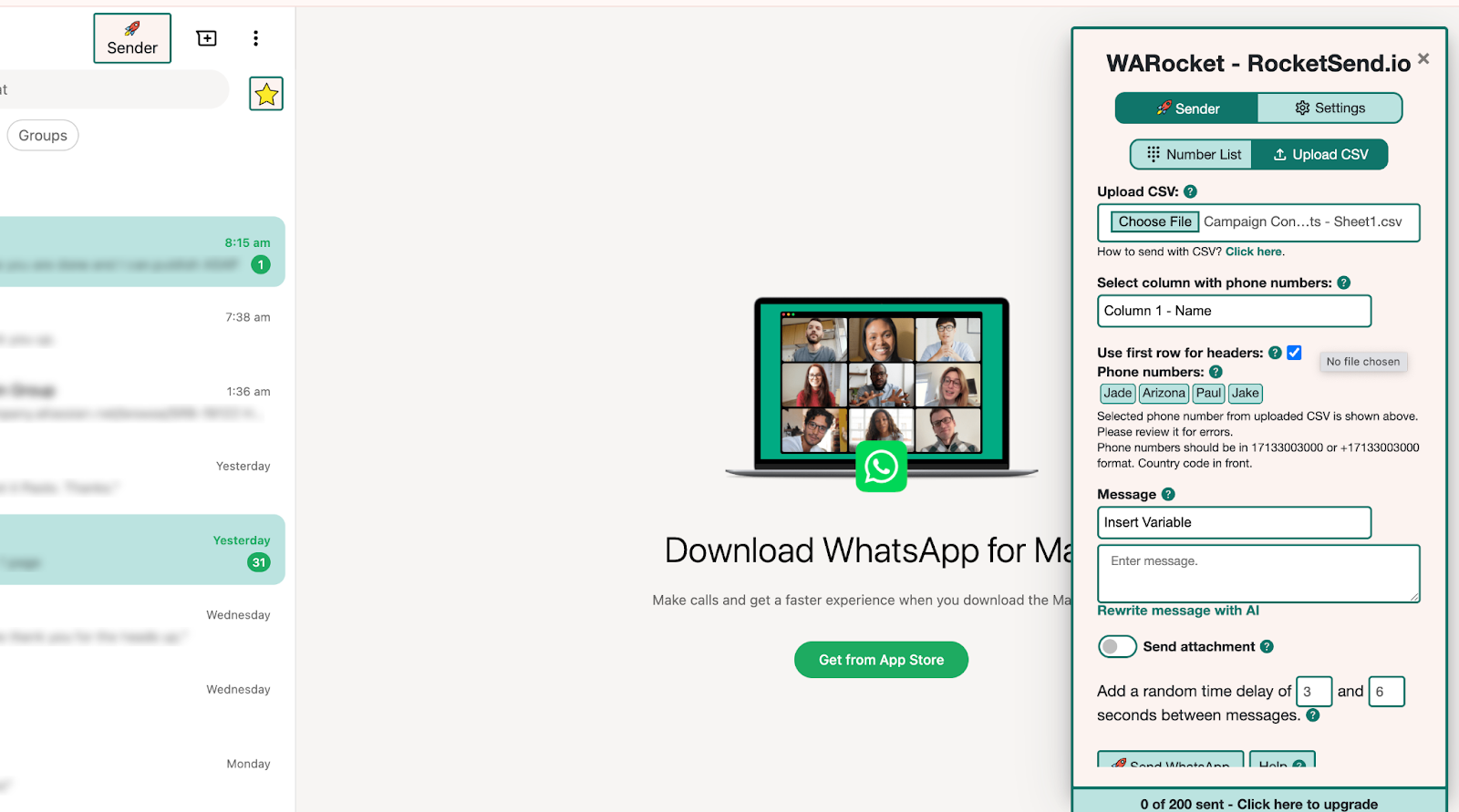
Draft your message in the RocketSend editor. Use Insert Variable to add placeholders:
Hi {{first_name}}, we’re excited to invite you to our upcoming webinar on June 10. RSVP here: {{rsvp_link}} (if you have this already)
These automatically populate with each contact’s details, delivering a personal touch.
Send Your Personalized Campaign
After you finalize your template:
- Preview the message to verify variable replacements and formatting.
- Click Send WhatsApp. RocketSend will queue and send each message sequentially.
- For a more human touch, enable optional send-delays in settings to space out messages, mimicking natural conversation pace.
RocketSend’s streamlined interface keeps you entirely within WhatsApp Web, making campaign execution effortless.
Track Performance and Optimize
Measure your campaign’s impact by monitoring reply rates and response times:
- Aim for a reply rate above 60% and average response time under 24 hours.
- Experiment with different greetings or calls-to-action—A/B test variations to see which yields the highest engagement.
Conclusion
Personalization is the cornerstone of effective WhatsApp marketing. With RocketSend.io’s map field capabilities, you can deliver tailored messages that capture attention, foster loyalty, and drive real results. By following this straightforward workflow—installation, data prep, merge-field mapping, campaign launch, and performance tracking—you’ll transform your outreach strategy and see immediate improvements in engagement metrics.
.svg)