WhatsApp Marketing: Getting Started Guide
In this guide article, we will show you ways on how to use WhatsApp for marketing.
Benefits Of Using WhatsApp In Marketing
Messaging platforms have been a part of our daily lives. And with the widespread use of various messaging applications, businesses have the unique opportunity to use these apps in marketing for faster feedback loop and conversion from their target customers.
Furthermore, according to a study conducted by Meta:
“Over 58% feel more confident messaging than filling out a form on a website, and over 55% feel more confident messaging than emailing a business.”
That's what makes WhatsApp, one of the leading messaging apps worldwide, a strong channel for marketing your products and services.
#1 Personalized Messaging Improves Marketing Effectiveness.
With the ability to customize messages, personalized marketing tailored to an individual ultimately relates to conversion. By making personalized messages directly addressing the customer, it improves engagement and brand relationship, making the customer feel more connected to the product or service.
#2 Instant Feedback
Since messaging apps are being used more often than emails, businesses can get quicker responses from customers. With this faster feedback loop, business owners can quickly adapt to market changes based on actual customer feedback to improve overall customer experience.
#3 Visuals For More Appealing Messages
Of course, who wants pure textual, novel-like messages? With the power to attach images and documents, marketers can use WhatsApp visual marketing to amp up their game in promoting the products and services, enhance brand visibility and identity, and ultimately boost sales for the business.
Harnessing The Power Of WhatsApp With rocketsend.io
With rocketsend.io Chrome Extension, you can extend the out-of-the- box features of WhatsApp in improving marketing operations. This lightweight and easy-to-use Chrome extension adds features in messaging customization and visual marketing to save you time in business operations.
How to use this in marketing? Let’s take this example. Say you are a skin care brand, promoting your new face serum to your target audience through WhatsApp. In this guide, we will be using this message template and this sample poster:
“Hi Michelle! Are you also looking for the perfect all-in-one serum for your skin type?
Introducing our new Natural Serum, formulated for your skin needs! Available now
on our online stores with an introductory discount of 45% until supplies last! So GRAB YOURS NOW!”

Step #1: Installation
To personalize this message template, you need rocketsend.io Chrome extension installed on your Chrome browser.
Head to rocketsend.io and click the “Install Chrome Extension”.
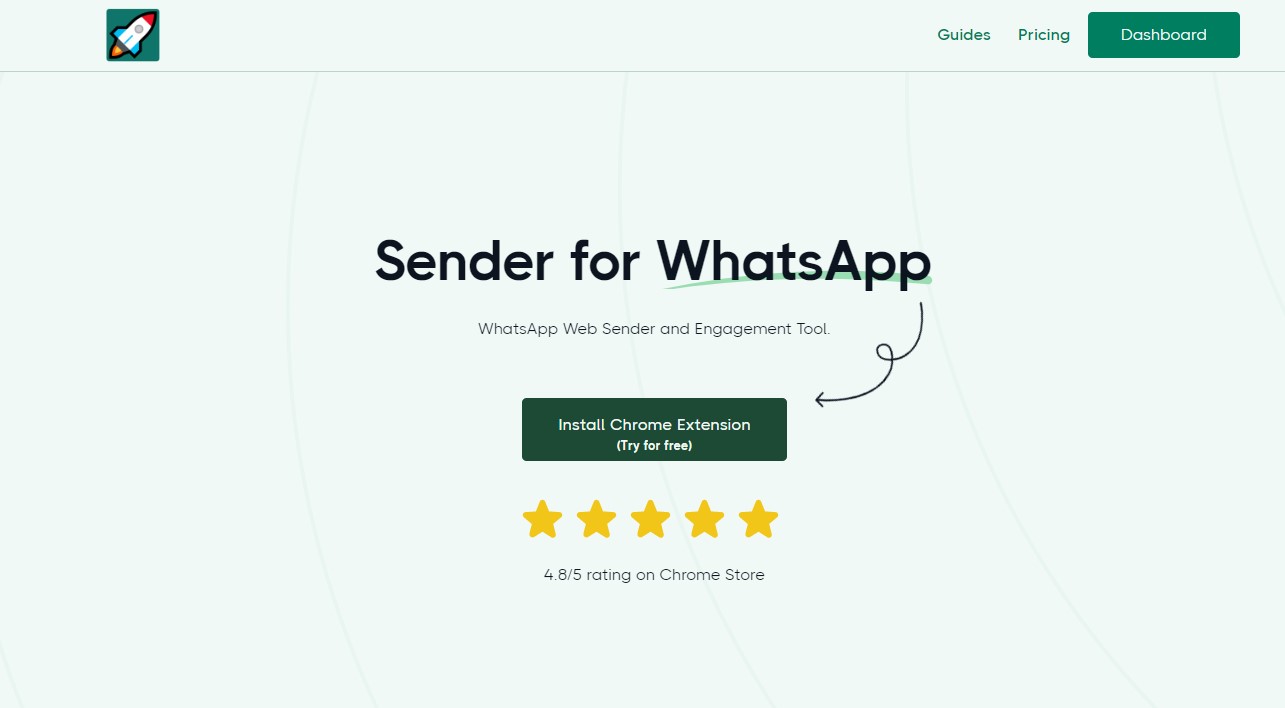
Step #2: Preparing the CSV file
You can customize messages directly from a CSV file for easier organization of contact list and messages.
To do this, open Microsoft Excel, create the columns for “Phone Number” and “Name”. Fill out the details, and save as CSV File.


For more detailed information on sending WhatsApp messages from a CSV file, check out this related video.
Step #3:Customize The Message
Remember the message template? We will now be changing the “name” to be unique depending on the list we prepared earlier. With this message customization, we will be addressing the customer directly to make our marketing message personalized.
To do this, head to your WhatsApp Web, and click the “Sender” button. The rocketsend.io pane will appear on the upper right corner of your browser.

Click the “Upload CSV” button, and select the file we prepared earlier.

Properly map the column where rocketsend.io should get the phone numbers to use in sending the message. Click the “Select Column with Phone Numbers” dropdown, and select the column where we set the phone numbers earlier.

Copy paste the message template, and customize the name based on the file we prepared. In this case, replace the name in the template with the column “Name” from the CSV file.

Step #4: Attach The Image
Aside from the message, we will now be attaching the sample poster we created. Just click the “Send Attachment” toggle button, and click “Attach Image”. Select the sample poster.

Step #5: Send!
After all has been set, click “Send WhatsApp”. This will send the message based on the phone numbers we have prepared in the CSV file.

Wait for the process to be completed, and voila! You have promoted your product via WhatsApp.
Conclusion
With the wide usage of various messaging platforms, businesses should be taking advantage of the features to reach their target market. And with the help of rocketsend.io, marketing in WhatsApp has never been easier, thanks to its feature extension that will improve your marketing operations.
Curious to know more? Check more features in our guide articles page.
.svg)


.png)
.png)
.png)
.png)