Prioritize Unread Messages Efficiently in WhatsApp
Missed messages mean missed opportunities. rocketsend.io’s Highlight Unread feature ensures you never overlook high-value chats by giving unread WhatsApp conversations a clear visual cue. In this guide, you’ll learn how to install rocketsend.io, enable Highlight Unread, navigate your enhanced chat list, and adopt best practices to maintain a rapid response rate.
Why Quick Response Matters
Customers expect brands to reply within 24 hours—slower responses can lead to a 15% drop in satisfaction and lost sales. Fast replies boost trust, increase conversion chances, and send positive signals to Google’s local engagement metrics, reinforcing your presence in WhatsApp-driven customer journeys.
Install rocketsend.io
Open Chrome and visit rocketsend.io → click Install Chrome Extension → Add to Chrome → Confirm
Pin the rocketsend.io icon beside your address bar
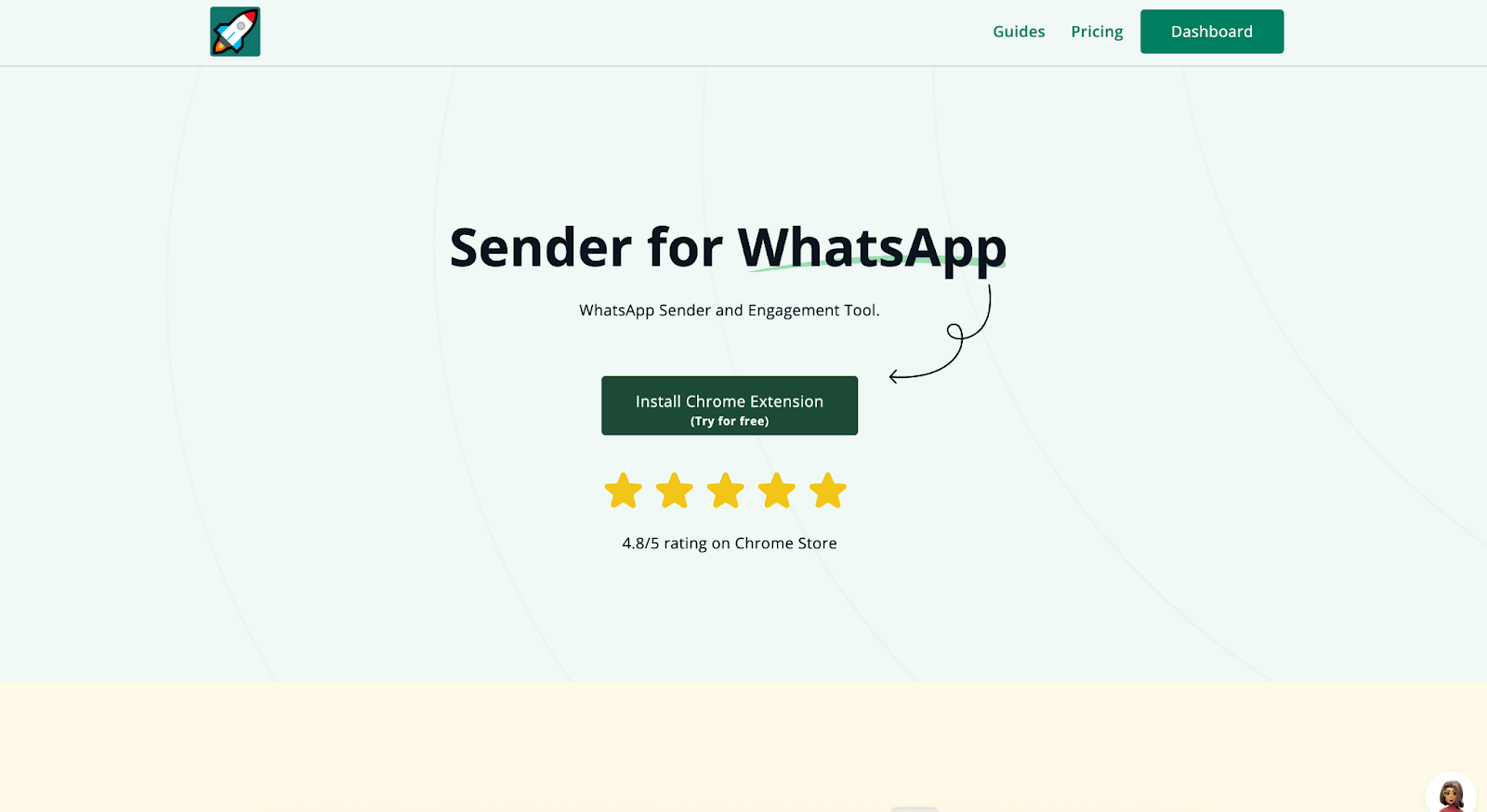
Open WhatsApp Web and click the Sender button in the top-left corner to open the rocketsend.io pane.
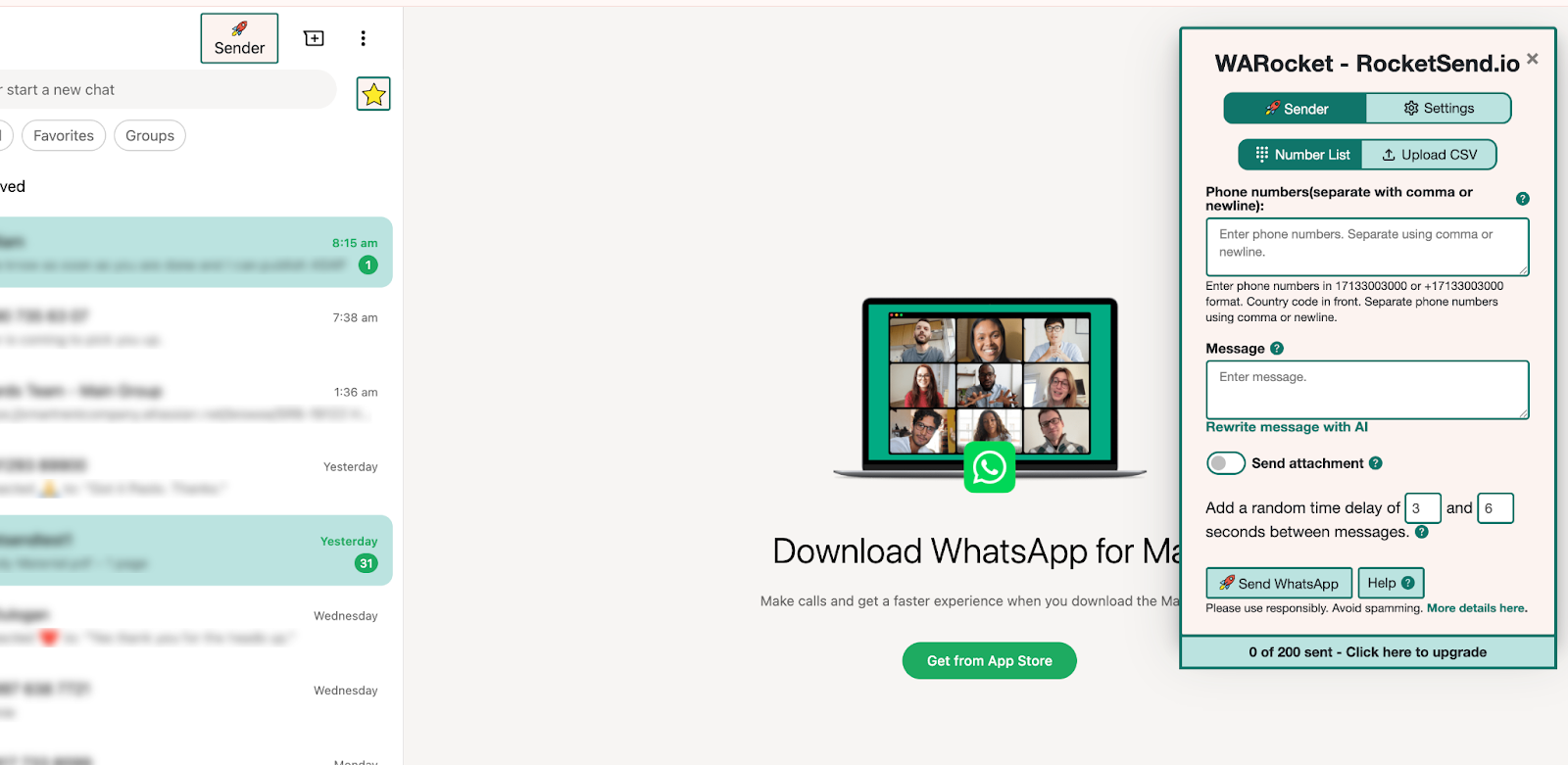
Enable Highlight Unread
In the rocketsend.io pane, locate the ★ star icon
Click Accessories to reveal toggle options
Turn on Highlight unread to instantly flag new messages in your chat list
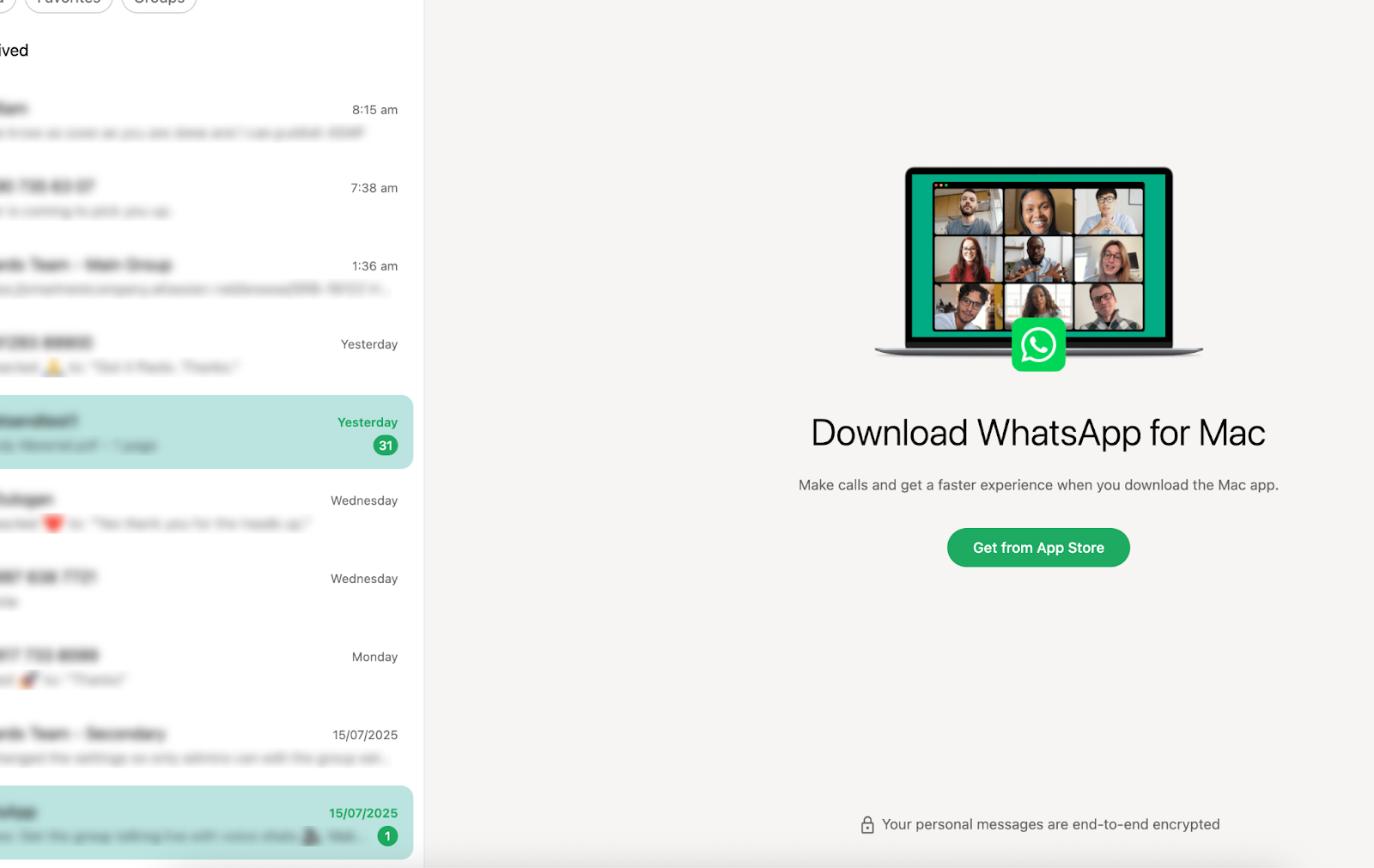
Navigate Your Enhanced Chat List
- Unread chats now display a colored marker—click to see the first message snippet
- Use WhatsApp’s built-in search or scroll with ease, focusing only on flagged conversations
- Prioritize responses by clicking directly into each highlighted chat, keeping your workflow organized
Best Practices & Tips
- Respond to all unread messages within 24 hours to maintain high customer satisfaction
- Combine Highlight Unread with send-delays for new outbound campaigns, balancing promptness with natural pacing
- Regularly clear your highlights after follow-up to keep the list clean and actionable
Conclusion
With rocketsend.io’s Highlight Unread feature, you’ll transform your chat list into a priority queue—ensuring every important message gets the attention it deserves. Install rocketsend.io today and stay ahead by responding faster than ever!
.svg)


.png)
.png)
.png)
.png)