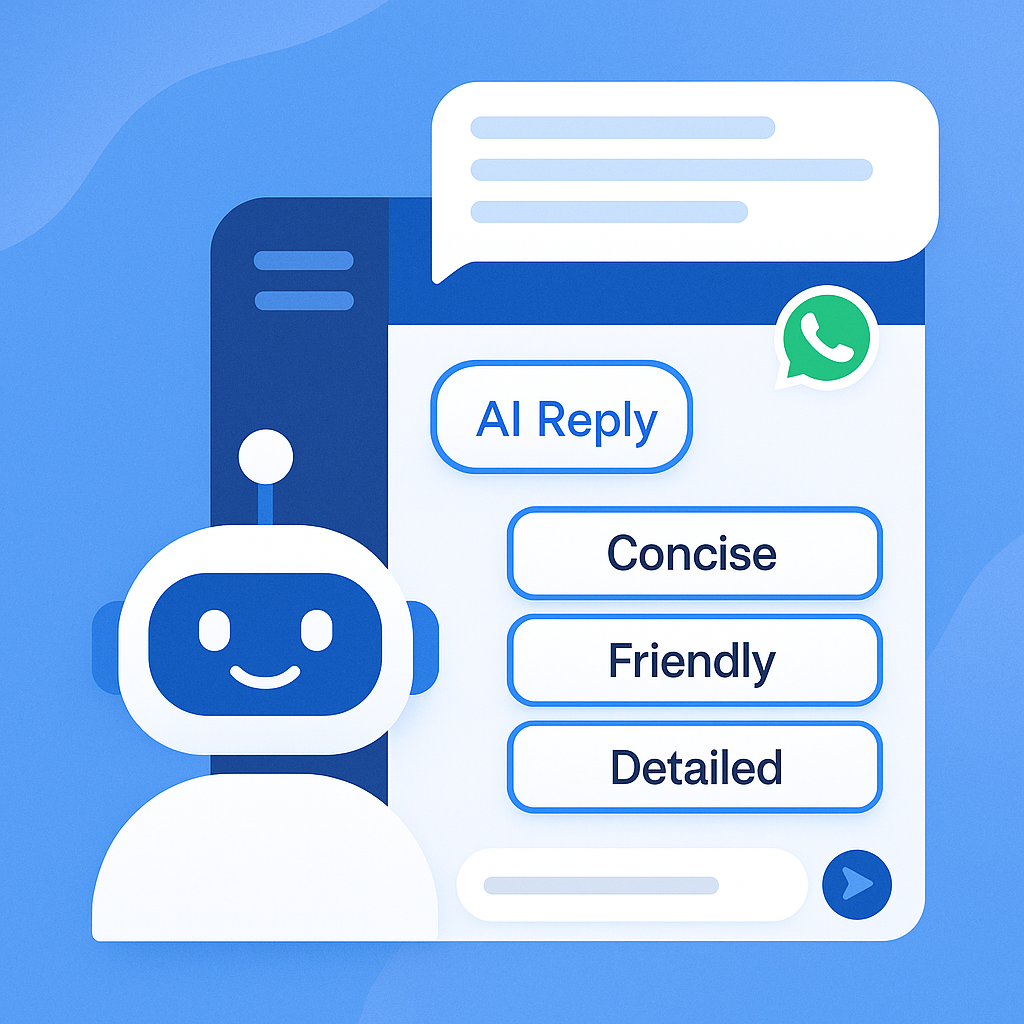How To Use WhatsApp For Christmas Greetings?
It is the most wonderful time of the year!
Holidays can also mean a lot of opportunities for businesses. Engaging with customers through personalized messages and greetings can establish more loyal brand trust and relationships. Ad relevance can also be impactful riding through the season.
That’s why in this guide, we will show you how to use WhatsApp for holiday greetings.
Merrier Season With rocketsend.io
Using rocketsend.io Chrome extension, you can customize messages tailored-fit to your customers. With its rich message sending features, aside from sending holiday greetings, you can also use WhatsApp in sending event invitations and market new product or service offerings.
All you need is the rocketsend.io Chrome extension installed on your Chrome browser. Just head to rocketsend.io and click the Install Chrome Extension button.

You will be redirected to the Chrome store page of rocketsend.io and click Add To Chrome button.

Next step, we will be organizing the contact list in CSV format. In this step, you can either use Google Sheet or Microsoft Excel whichever is more convenient to you.
For this example, we will be organizing the contact list in Google Sheets. Go to sheets.google.com and create a new blank spreadsheet.

Create the columns for Name and Phone and don’t forget to include the area code of the phone number. To avoid the automatic formatting of Google Sheets, append the number with apostrophe so the area code will be rendered properly.

If the information is complete, click File > Download > Comma Separated Values (.csv) to download the contact list in CSV format.

Now that we have the file, it is now time for us to send the message to our customers.
For this example, we will be using this message template:
“Hi [NAME]! We want to THANK YOU for sharing this great year with us. Happy Holidays and we hope you enjoy this season with your family and friends! - Smiles Dental Clinic”
And this sample poster for a more appealing holiday greeting.
Go to web.whatsapp.com and click the Sender button on the upper left side of the screen. This will open the rocketsend.io pane on the right side of the page.

Click the Upload CSV button and select the file we saved earlier.

Map the phone number on the dropdown, and create the message for the customers.

In this case, we will be customizing the message by using the Name column in the message. Click the variable dropdown to insert the variable to be used so the message will be personalized to each recipient.


Remember the sample poster earlier? To attach images, click the Send Attachment > Attach Image button.

After all has been set, click the Send WhatsApp button.
Video Description
Conclusion
You can do a lot more with rocketsend.io’s rich customization feature that will allow you to establish a better relationship with your existing customers and gain potential new ones. Personalized messaging can make the holidays even more merrier for the customers.
Looking for more? Check out our guide articles section.
.svg)