How to Send WhatsApp Invitations for an Engagement Party
An engagement party is a joyous occasion where friends and family come together to celebrate the exciting news of a couple's engagement. In today's digital age, sending invitations via WhatsApp has become a popular and convenient way to invite guests to engagement parties. This comprehensive guide will explore the importance of WhatsApp sender invitations for engagement parties, provide best practices to ensure a successful event, and offer tips to create captivating invitations. Let's dive into the world of digital invitations and make your engagement party a memorable affair!
The Importance of WhatsApp Invitations for Engagement Parties
WhatsApp has revolutionized communication, making it an ideal platform for sending invitations. Here's why WhatsApp invitations are essential for engagement parties:
Instant Delivery: WhatsApp invitations ensure that your guests receive the invitation instantly, eliminating the delays associated with traditional mail or physical invitations.
Cost-effective: Sending digital invitations via WhatsApp eliminates printing and postage costs, making it a budget-friendly option, particularly for larger guest lists.
Easy RSVP Management: WhatsApp allows you to effortlessly manage RSVPs, track responses, and stay organized by having all the replies in one place.
Multimedia Integration: WhatsApp enables you to personalize your invitations with images, videos, or GIFs, adding a personal touch and creating visually appealing invitations.
How to Send WhatsApp Invitations for an Engagement Party
Sending messages manually to a large group of recipients is time-consuming and error-prone, leading to frustration and confusion. To address this, using a CSV file to store phone numbers and messages proves to be a smart alternative. rocketsend.io offers an innovative and cost-effective solution for automated WhatsApp message-sending, streamlining the process and saving time and money. By creating a recipient list and corresponding messages in popular spreadsheet programs like Microsoft Excel or Google Sheets and exporting it as a CSV file, you can effortlessly import the data into WhatsApp or other messaging applications. This method not only saves time but also reduces the risk of errors, ensuring accurate message delivery to your intended audience. To begin, simply install the rocketsend.io Chrome extension on your browser and start sending WhatsApp messages directly from your CSV file.
Step #1: Go to rocketsend.io and click Install Chrome Extension.

Once you have successfully installed the rocketsend.io extension on your Chrome browser, navigate to WhatsApp Web. At the top right corner of the page, you will notice the rocketsend.io pane, conveniently accessible to assist you with your messaging endeavors.

An exceptional capability of rocketsend.io is its ability to send personalized messages to your customers, removing the need for tedious and intricate processes.
To achieve this, you can follow step #2: Generate a spreadsheet file using Excel Sheet. Create distinct columns for the phone numbers and names of individuals. Fill in the spreadsheet with all the necessary details, ensuring that you include the correct country code for each phone number to which you plan to send the message.
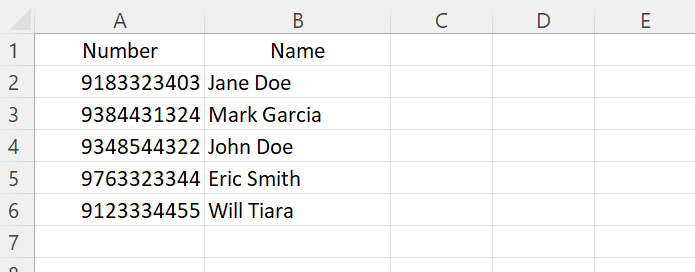
Step 2: Once done, save the file as CSV format.
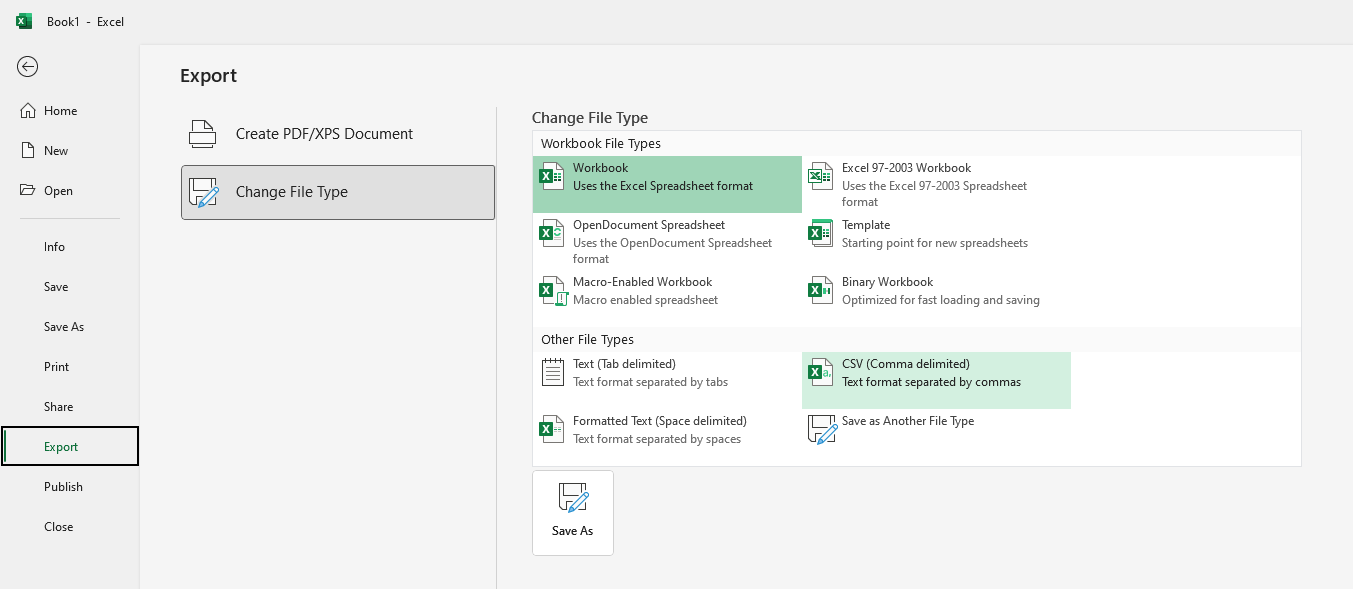
Step #3: On rocketsend.io pane, click the Upload CSV button, and choose the file you created.
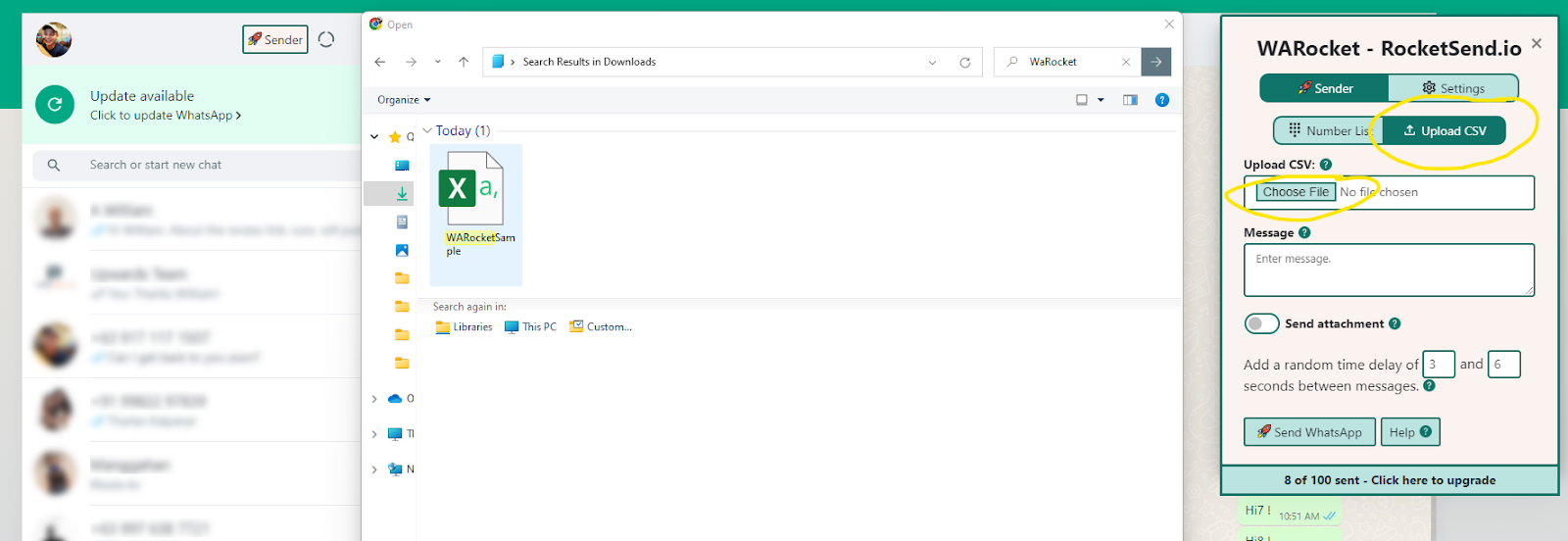
Step 4: Map the phone number to the field on the file you’ve created.

Furthermore, you have the freedom to employ the columns as message variables, allowing for further customization and personalization for each customer. To accomplish this, click on the dropdown menu labeled 'Insert Variable' and select the desired column you want to insert. The inserted column will be presented within curly braces, such as {{column_name}}, representing the corresponding variable.
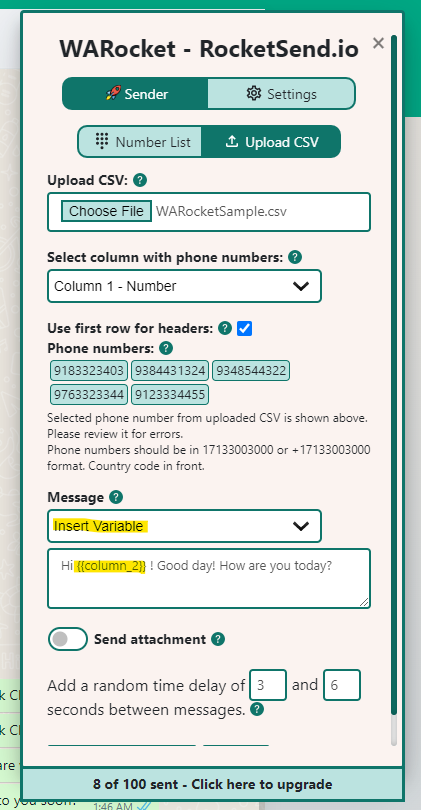
Step 5: Once done, click the Send WhatsApp

Congratulations on the successful sending of your personalized messages directly from a CSV file!
If you don't have Microsoft Excel installed on your computer, there's no need to worry. You can also utilize Google Sheets as a viable alternative. Simply follow the same steps mentioned earlier and download the file in CSV format.
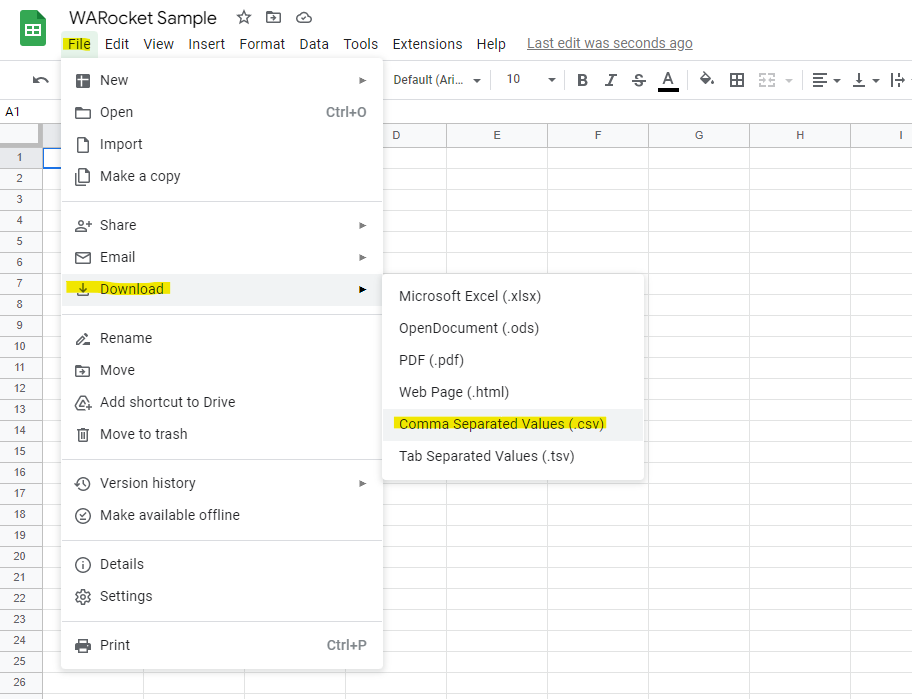
Best Practices for Sending WhatsApp Invitations
To ensure your WhatsApp invitations for an engagement party are effective and engaging, follow these best practices:
Plan in Advance: Start the invitation process early, giving your guests enough time to respond and mark their calendars for the engagement party.
Craft a Clear Message: Write a concise and informative invitation message that includes the event details, such as the date, time, venue, dress code, and any special instructions or themes.
Design Eye-catching Visuals: Create visually appealing graphics using high-quality images, elegant fonts, and colors that match the tone and style of your engagement party.
Provide Essential Information: Clearly mention the date, time, and location of the engagement party, along with any additional details like parking arrangements or specific directions, to help guests plan their attendance.
Include RSVP Options: Clearly specify how guests should RSVP, whether it's by replying directly on WhatsApp, using a provided link, or contacting a designated RSVP coordinator.
Utilize WhatsApp Features: Take advantage of WhatsApp's features such as stickers, emojis, or voice notes to add personality and make your invitations more engaging.
Personalize the Invitations: Customize the invitations to reflect the couple's style, preferences, or any significant details related to their engagement, making guests feel connected and excited about the event.
Send Friendly Reminders: As the engagement party approaches, send gentle reminders to ensure guests do not forget about the celebration. This helps with final headcounts and logistical planning.
Tips for Creating Memorable WhatsApp Invitations
To make your engagement party invitations stand out and leave a lasting impression, consider the following tips:
Photo Collage: Create a captivating photo collage featuring pictures of the engaged couple, showcasing their love story and creating anticipation for the celebration.
Storytelling: Craft a short and engaging narrative about the couple's journey leading up to their engagement, giving guests a glimpse into their love story.
Unique Theme or Motif: If your engagement party has a specific theme or motif, incorporate related visuals or graphics in the invitation to set the mood and generate excitement.
Countdown GIFs or Videos: Use animated GIFs or short videos with a countdown to the engagement party to build anticipation and create a sense of excitement among guests.
Interactive Elements: Include interactive elements such as quizzes, polls, or trivia related to the couple or engagement to engage guests and make the invitation interactive and fun.
Digital Save the Date: Send a digital save the date before the formal invitation, allowing guests to mark their calendars and ensure they keep the engagement party date available.
Social Media Integration: Encourage guests to share the invitation on social media platforms, using a unique engagement party hashtag to generate buzz and excitement.
Conclusion
WhatsApp invitations have become an essential tool for hosting successful engagement parties. By understanding the importance of digital invitations, following best practices, and incorporating creative elements, you can create captivating WhatsApp invitations that leave a lasting impression on your guests. Embrace the convenience and personalization of digital communication, infuse your invitations with personality, and get ready to host an engagement party that celebrates love and creates beautiful memories.
Check out our guide articles for more information.
.svg)


.png)
.png)
.png)
.png)