How To Send WhatsApp Invitations for a Housewarming Party
In the digital age, traditional methods of inviting guests to a housewarming party have evolved to embrace modern alternatives. WhatsApp invitations have become increasingly popular due to their convenience, cost-effectiveness, and wide reach. This comprehensive guide aims to explore the importance of using WhatsApp sender invitations for housewarming parties and provide best practices for creating and sending them.
The Importance of WhatsApp Invitations for Housewarming Parties
Housewarming parties are significant events that celebrate the milestone of moving into a new home. WhatsApp invitations offer several advantages in this context:
Accessibility and wide reach: WhatsApp has a massive user base, making it an ideal platform for reaching a large number of guests quickly and easily. It allows hosts to invite friends, family, neighbors, and acquaintances, regardless of their geographical location.
Cost-effectiveness: Traditional paper invitations can be expensive when considering printing and postage costs. Sending WhatsApp invitations eliminates these expenses, allowing hosts to allocate their budget towards other aspects of the housewarming party.
Instant delivery and confirmation: WhatsApp invitations are delivered instantly, ensuring that guests receive the invitation promptly. With read receipts and message ticks, hosts can easily track who has seen the invitation and follow up if necessary.
Personalization and customization: WhatsApp invitations can be customized to reflect the host's personal style and the theme of the housewarming party. Hosts can add images, videos, or creative designs to make the invitation more engaging and memorable.
RSVP tracking: By including a specific RSVP date and requesting guests to confirm their attendance, hosts can plan and manage the guest list effectively. This helps in estimating the number of attendees, organizing food and beverages, and ensuring a comfortable experience for everyone.
How To Send WhatsApp Invitations for a Housewarming Party
Sending messages manually to a large group of recipients is time-consuming and error-prone, leading to frustration and confusion. To address this, using a CSV file to store phone numbers and messages proves to be a smart alternative. rocketsend.io offers an innovative and cost-effective solution for automated WhatsApp message-sending, streamlining the process and saving time and money. By creating a recipient list and corresponding messages in popular spreadsheet programs like Microsoft Excel or Google Sheets and exporting it as a CSV file, you can effortlessly import the data into WhatsApp or other messaging applications. This method not only saves time but also reduces the risk of errors, ensuring accurate message delivery to your intended audience. To begin, simply install the rocketsend.io Chrome extension on your browser and start sending WhatsApp messages directly from your CSV file.
Step #1: Go to rocketsend.io and click Install Chrome Extension.

Once you have successfully installed the rocketsend.io extension on your Chrome browser, navigate to WhatsApp Web. At the top right corner of the page, you will notice the rocketsend.io pane, conveniently accessible to assist you with your messaging endeavors.

An exceptional capability of rocketsend.io is its ability to send personalized messages to your customers, removing the need for tedious and intricate processes.
To achieve this, you can follow step #2: Generate a spreadsheet file using Excel Sheet. Create distinct columns for the phone numbers and names of individuals. Fill in the spreadsheet with all the necessary details, ensuring that you include the correct country code for each phone number to which you plan to send the message.
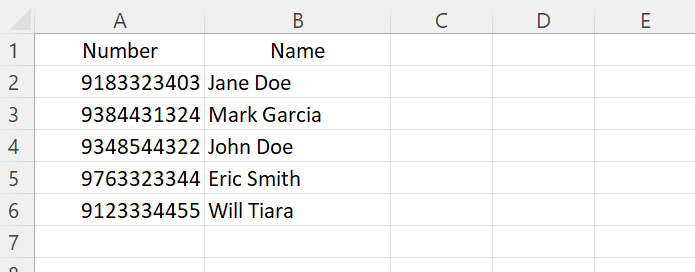
Step #2: Once done, save the file as CSV format.
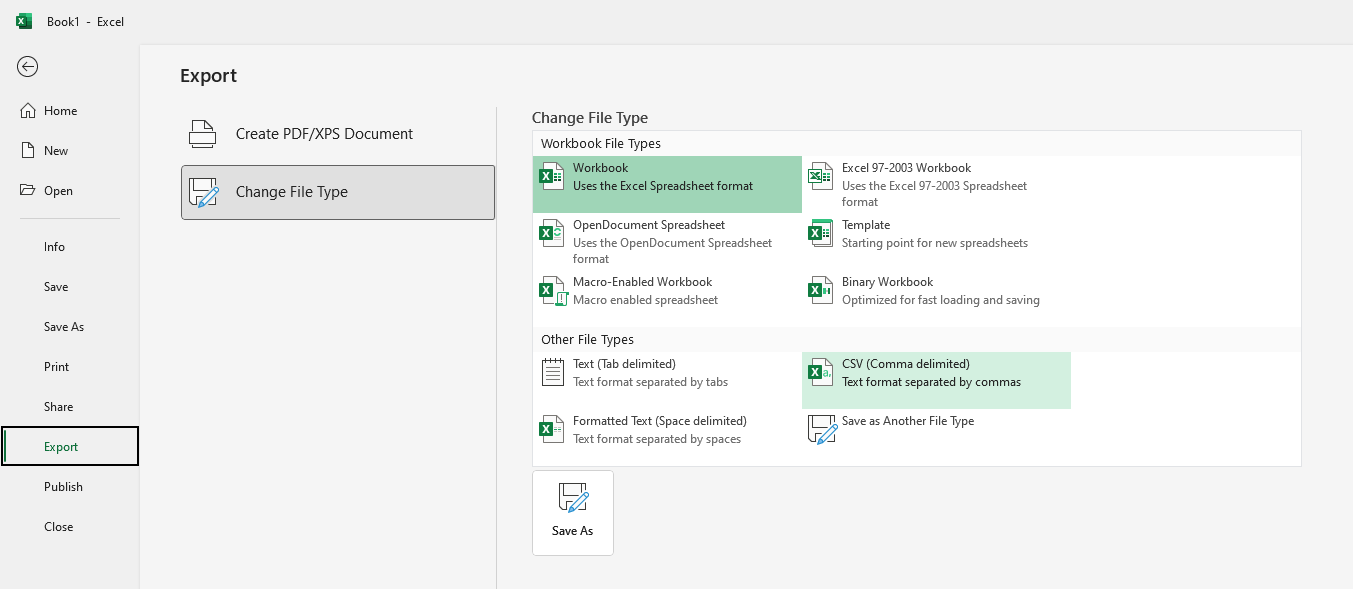
Step #3: On rocketsend.io pane, click the Upload CSV button, and choose the file you created.
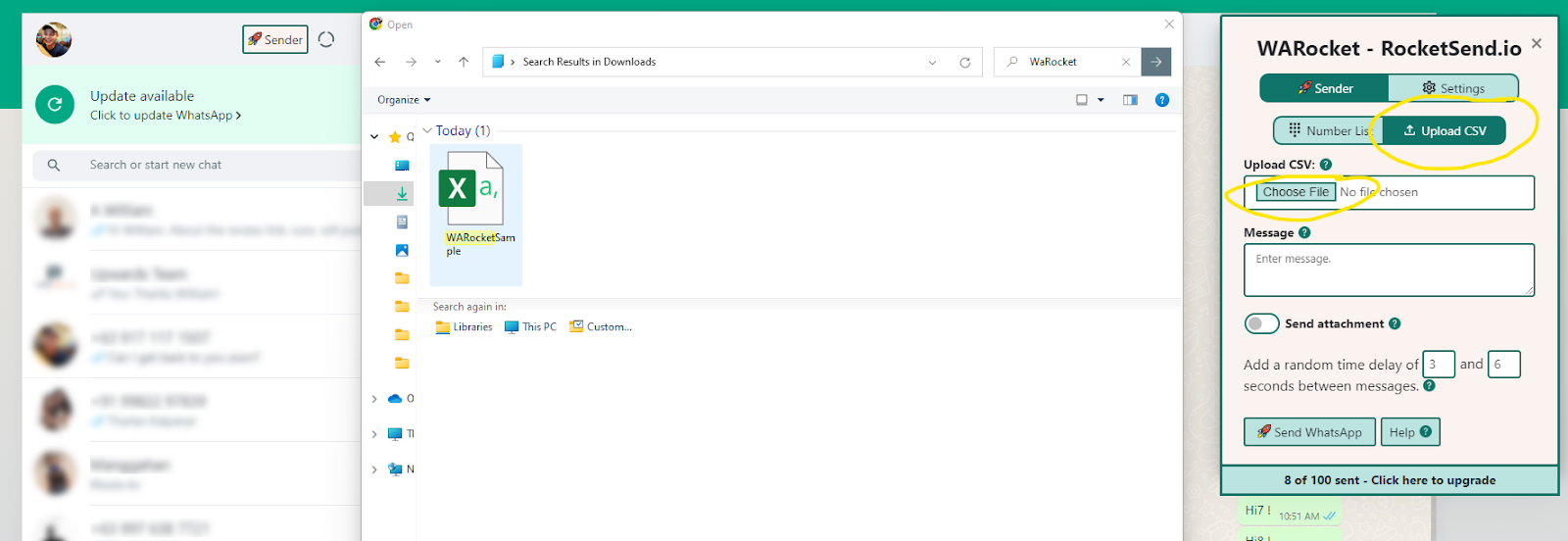
Step #4: Map the phone number to the field on the file you’ve created.

Furthermore, you have the freedom to employ the columns as message variables, allowing for further customization and personalization for each customer. To accomplish this, click on the dropdown menu labeled 'Insert Variable' and select the desired column you want to insert. The inserted column will be presented within curly braces, such as {{column_name}}, representing the corresponding variable.
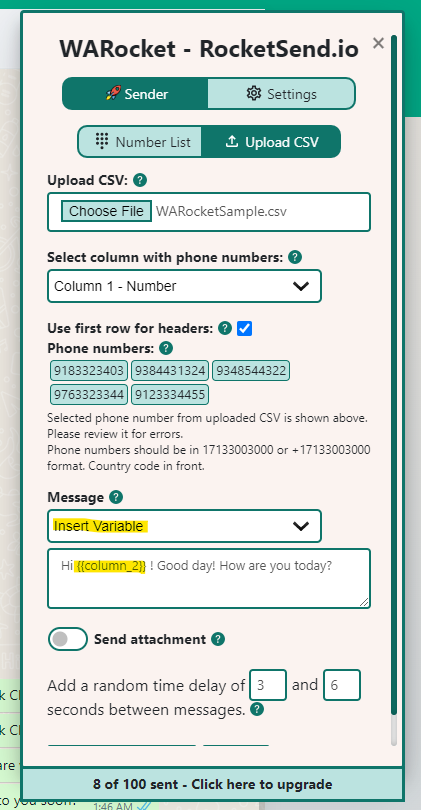
Step #5: Once done, click the Send WhatsApp

Congratulations on the successful sending of your personalized messages directly from a CSV file!
If you don't have Microsoft Excel installed on your computer, there's no need to worry. You can also utilize Google Sheets as a viable alternative. Simply follow the same steps mentioned earlier and download the file in CSV format.
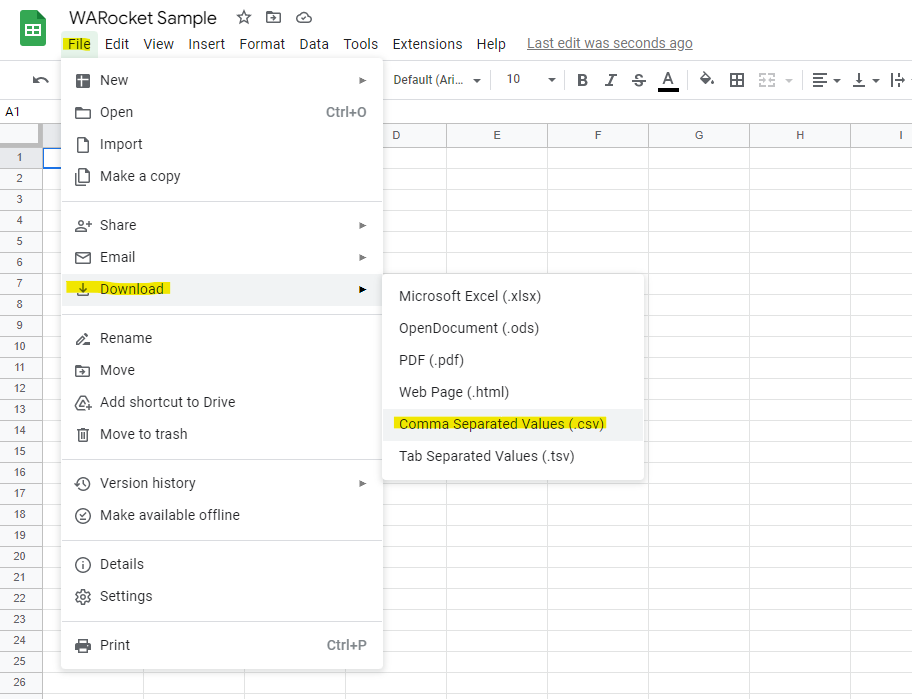
Best Practices for Sending WhatsApp Invitations for Housewarming Parties
To ensure a successful and well-received WhatsApp invitation for a housewarming party, consider the following best practices:
Plan ahead: Start by determining the date, time, and location of the housewarming party. This will allow you to set a clear timeline for sending out the invitations and organizing the event.
Craft a warm and inviting message: Begin the invitation with a personalized greeting, expressing your excitement to share your new home with your guests. Include essential details such as the date, time, and address of the party, as well as any specific instructions or themes.
Provide additional information: Share details about parking options, directions, and any specific house rules or guidelines that guests should be aware of. If there are any special activities or surprises planned, mention them to generate excitement and anticipation.
Encourage RSVPs: Request guests to RSVP by a specific date so that you can plan accordingly. Include your contact information for RSVPs and be prepared to follow up with gentle reminders closer to the party date.
Share updates and reminders: As the housewarming party approaches, consider sending updates and reminders to your guests. This could include last-minute details, changes in plans, or any additional information that may be helpful.
Consider privacy: When sending WhatsApp invitations, be mindful of privacy settings and group dynamics. If needed, create separate groups for different sets of guests to maintain confidentiality and ensure that sensitive information is shared appropriately.
Personalize the invitation: Add personal touches to the invitation by including photos of your new home or virtual tours. This allows guests to get a glimpse of your space and builds anticipation for the party.
Conclusion
WhatsApp invitations have become a popular and convenient method for inviting guests to housewarming parties. They offer numerous advantages, such as wide reach, cost-effectiveness, and personalization. By following best practices, hosts can create engaging and well-organized invitations that ensure a memorable and enjoyable housewarming party for both the hosts and their guests. Embrace the power of WhatsApp to simplify the invitation process and share the excitement of your new home with your loved ones.
Check out our guide articles for more information.
.svg)


.png)
.png)
.png)
.png)